Home > Insight > IT Business
SaaS Application Development: Benefits and Best Practices
5 minutes read
Audio description available
January 2, 2025

The SaaS market is exploding, projected to reach a staggering $908 billion by 2030, with annual growth surging from 18% to 18.7%. By 2025, a staggering 85% of business applications are predicted to be powered by SaaS. This explosive growth isn't just a trend; it's a testament to the transformative power of Software as a Service (SaaS). But what exactly is SaaS application development, and how can your business leverage its potential?
This article delves into the world of SaaS, providing a comprehensive guide to SaaS application development, its benefits, and how it can revolutionize your business.
1. An introduction on SaaS Application Development
1.1. What is SaaS Application Development?
SaaS (Software as a Service) application development involves creating software applications that are hosted on the cloud and delivered to users over the internet. Imagine accessing your favorite software, like email or project management tools, directly from your web browser, without any complicated installations or hefty upfront costs. You simply subscribe to a service and access the software on demand, from anywhere with an internet connection.
Interested in cloud-based types of applications? Read more in this article
1.2. Exploring Common SaaS Applications and Examples

Cloud-based SaaS applications cater to a wide array of business functions, each designed to streamline specific processes and improve efficiency. Here's a breakdown of some common SaaS categories:
- Customer Relationship Management (CRM): CRM software helps manage customer interactions, track leads, and automate sales processes. Leading examples include Salesforce, HubSpot, and Zoho CRM.
- Enterprise Resource Planning (ERP): ERP systems integrate various business functions, such as finance, HR, and supply chain management, into a single platform. Popular ERP SaaS solutions include NetSuite, SAP Business ByDesign, and Oracle ERP Cloud.
Read how an ERP accounting system can help in managing cash flow and reducing errors in this article
- Project Management: Project management SaaS applications facilitate team collaboration, task management, and project tracking. Popular choices include Asana, Trello, Monday.com, and Jira.
- Communication and Collaboration: These tools enhance team communication and collaboration through features like instant messaging, video conferencing, and file sharing. Examples include Slack, Microsoft Teams, and Google Workspace.
- File Storage and Sharing: Cloud-based storage solutions like Dropbox, Google Drive, and Box allow users to store, access, and share files from anywhere with an internet connection.
- Human Resources (HR): HR SaaS solutions manage various HR functions, including payroll, recruitment, and performance management. Examples include BambooHR, Workday, and Gusto.
This is just a glimpse into the diverse world of SaaS applications. With new solutions emerging constantly, you can find new SaaS offerings, further driving the adoption of this software model.
1.3 Real-World Success: How Netflix Uses SaaS for Operations
Netflix, a global entertainment giant, provides a compelling example of how SaaS can revolutionize internal operations.
Instead of managing its own massive server infrastructure, Netflix relies heavily on Amazon Web Services (AWS), a comprehensive suite of cloud-based services. This strategic decision allows Netflix to focus on its core activities: delivering high-quality entertainment to millions of subscribers worldwide.
Specifically, Netflix uses AWS for a range of critical operations, including:
- Streaming and Content Delivery: AWS powers Netflix's global content delivery network (CDN), ensuring seamless streaming for users regardless of their location. This scalability is crucial for handling peak demand during popular releases or special events.
- Data Management and Analytics: AWS provides the infrastructure for Netflix's vast data storage and processing needs. This allows Netflix to analyze user behavior, personalized recommendations, and optimize its content library.
- Encoding and Transcoding: AWS facilitates the encoding and transcoding of video content into various formats, ensuring compatibility with a wide range of devices and bandwidths.
- Email Marketing and Transactional Emails: Netflix leverages Amazon Simple Email Service (SES) to manage its vast email marketing and transactional needs. They achieved impressive inbox placement rates exceeding 99% and a stellar sender reputation score of 97/100. This allowed them to completely shut down their in-house email solution, reducing costs and ensuring reliable delivery. Furthermore, integrating SES with Amazon Simple Notification Service (SNS) provides real-time insights into email delivery performance, allowing for continuous optimization.
- Security and Reliability: AWS provides robust security features and redundancy, ensuring the availability and protection of Netflix's valuable content and user data.
By leveraging AWS, Netflix avoids the massive costs and complexities of building and maintaining its own global infrastructure.
Netflix's success demonstrates how strategically utilizing SaaS can empower businesses to optimize operations, scale efficiently, and focus on their core competencies. This approach is applicable to businesses of all sizes, demonstrating the transformative potential of SaaS across various industries. Coming up, we’re going to discuss some clear advantages of SaaS for every business.
2. The Business Advantages of SaaS Applications

2.1. Cost-Effective and Flexibility:
Cloud-based SaaS applications offer not only budgetable solutions for businesses, but also unparalleled flexibility and scalability. Specifically:
- Reduced upfront costs: Traditional software requires significant upfront investments in hardware and infrastructure. SaaS eliminates these by leveraging the provider's infrastructure.
- Optimized IT budgets: The subscription model allows for pay-as-you-go pricing, aligning costs with usage and improving budget predictability.
- Enhanced flexibility: Easily adjust subscriptions as needed, adding or removing users and features without major investments.
- Lowered indirect costs: SaaS providers handle maintenance, updates, and security, freeing up internal IT resources for strategic initiatives.
2.2. Improved Communication and Collaboration with Accessibility:
The cloud-based nature of SaaS apps means users can access their tools and data from anywhere with an internet connection. With that kind of accessibility, SaaS transforms teamwork:
- Enhanced communication: Combines communication tools with accessibility, enabling seamless collaboration regardless of location or device.
- Real-time data synchronization: Ensures everyone works with the latest information, promoting transparency and reducing errors.
2.3. Streamlined Operations and Enhanced Productivity
SaaS streamlines operations and boosts productivity by automating repetitive tasks (data entry, report generation…). This translates to significant gains in efficiency, accelerates project completion times.
The time and resources saved through this can be redirected towards activities that drive innovation and growth. Employees can focus on strategic planning, creative problem-solving, and customer relationship building. Therefore, SaaS empowers businesses to work smarter, not harder, maximizing their resources and achieving greater results.
2.4. Data-Driven Decision Making: Harnessing the Power of Insights
SaaS empowers data-driven decision-making with:
- Robust analytics: Provides customizable dashboards, data visualization, predictive analytics, and integration with other tools. This allows businesses to gain a deeper understanding of their performance, identify trends, and make more informed decisions.
- Centralized data management: Eliminates data silos, ensuring data consistency and creating a single source of truth. The unified view of data simplifies reporting and analysis, providing a clear and accurate picture of business performance.
3. Custom SaaS Application Development vs. Off-the-Shelf Solutions
3.1. The Limitations of Off-the-Shelf SaaS Apps
a) Lack of Customization
Off-the-shelf SaaS apps, designed for a broad audience, often lack customization. This can lead to misalignment with your specific use cases and workflows, resulting in compromises and inefficiencies. The lack of customization can manifest in several ways:
- Inefficient workarounds: Lead to manual steps and increased error risk.
- Limited adaptability: Cannot easily adapt to evolving business needs, forcing you to switch providers or settle for a less-than-ideal solution because of vendor lock-in, which we’re going to discuss below.
- Difficulty enforcing best practices: May hinder consistent adherence to internal standards.
- Limited industry compliance: May not fully comply with industry regulations or standards.
b) Vendor lock-in
Choosing an off-the-shelf SaaS solution can lead to vendor lock-in, a situation where switching providers becomes prohibitively difficult and expensive. Over time, deep integration with a vendor's platform can make migration to a new system challenging.
This dependence on the vendor can lead to price increases, unfavorable contracts, limited responsiveness to your needs, and costly data migration challenges.
c) Challenges in Integration
Integrating off-the-shelf SaaS apps can present significant challenges. These pre-built applications may not seamlessly connect with existing infrastructure, requiring complex integrations and potentially leading to unexpected costs and delays. Moreover, API limitations and compatibility issues between systems can further hinder integration efforts and create data silos.
d) Feature Gaps and Bloats
Off-the-shelf SaaS solutions often suffer from a significant trade-off: feature bloat and feature gaps.
- Bloat: Unnecessary features increase costs and complexity, leading to a cluttered interface and reduced efficiency.
- Gaps: Missing crucial functionalities force workarounds, integrations, and operational limitations.
3.2. Own Your Data, Own Your Future: The Advantages of Custom SaaS Application Development
a) Control in Developing Your SaaS Application
Developing a custom SaaS app provides unparalleled control and ownership, allowing you to build a solution perfectly tailored to your specific business needs. Unlike off-the-shelf solutions, custom development empowers you to define every aspect of the software.
Beyond simply adding or removing features, it allows you to build a system that reflects your unique business logic, incorporating best practices, enforcing internal standards. You're not constrained by pre-defined workflows or limitations in functionality. Instead, you have the freedom to design a system that perfectly complements your way of doing business. This level of control ensures the final product is perfectly aligned with your unique workflows, processes, and strategic objectives.
By owning the SaaS development process, you ensure the final product truly reflects your vision and delivers precisely the functionality your business requires to thrive.
b) Smoothly Integrates into Your Systems
Designing the software from the ground up to integrate seamlessly with your current infrastructure allows for a more efficient integration process.
Furthermore, a custom-built app allows you to leverage your existing investments in technology, maximizing the value of your current infrastructure rather than replacing it unnecessarily. The result is a streamlined, efficient, and cost-effective technological landscape that supports your business goals without the disruption and expense of complex integrations.
c) Predictable Cost
Off-the-shelf solutions can incur hidden expenses from integration, usage fees, and constant upgrades. Custom SaaS app development offers a path to predictable and manageable costs. While the upfront investment may seem higher, it provides greater long-term cost control. You establish a clear budget and timeline from the outset, ensuring no hidden fees or cost overruns.
Moreover, you gain the freedom to choose your own hosting and support providers, optimizing your IT budget.
You may interest: Customized Software Development: A Comprehensive Guide
4. Your Guide to SaaS Application Development
4.1. The SaaS Application Development Process
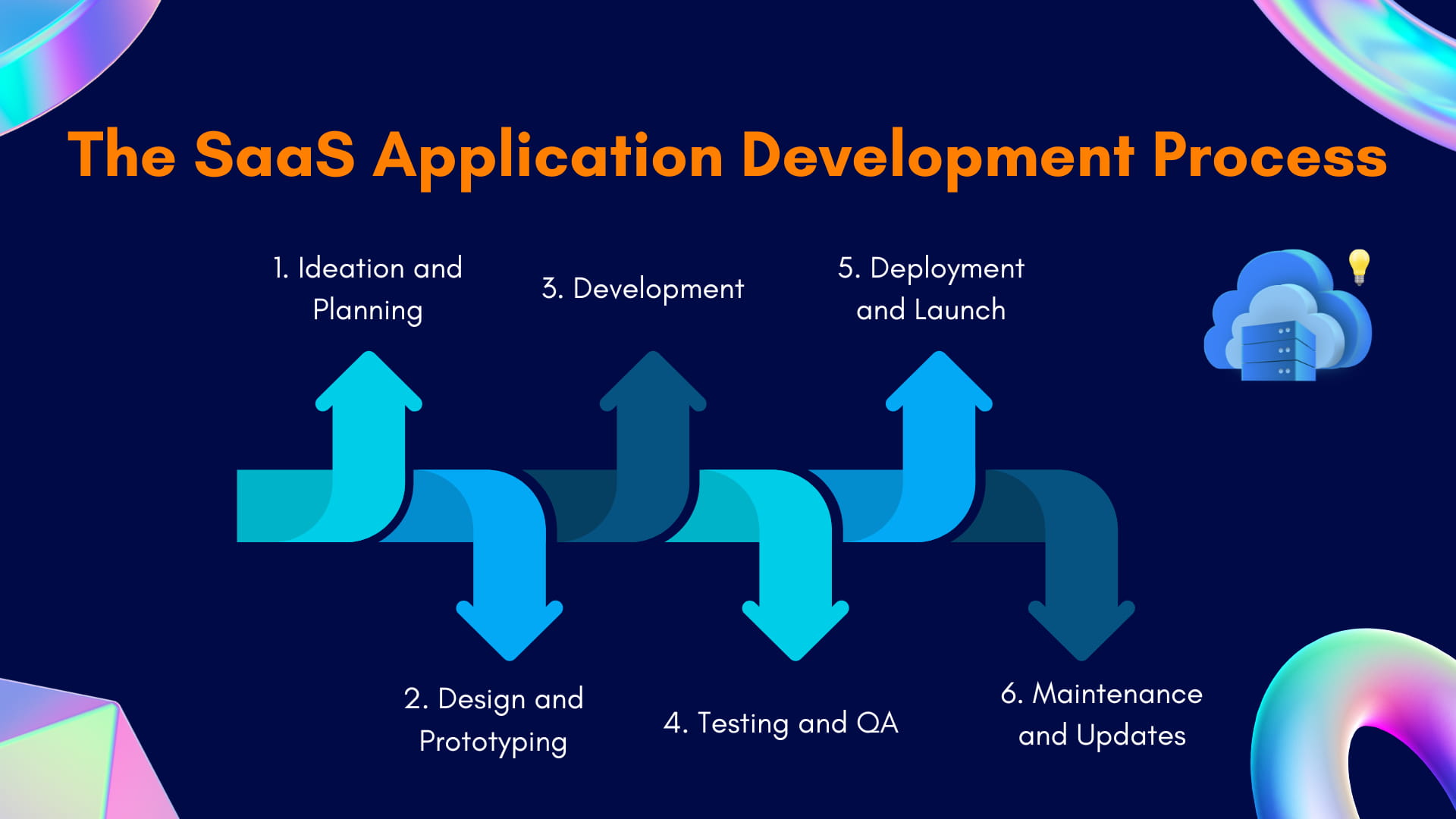
Developing a custom SaaS application involves a structured process encompassing several key stages. Successfully navigating each phase is crucial for delivering a high-quality, scalable, and secure application that meets your business needs. Here's a breakdown of the key steps:
a) Ideation and Planning
This crucial initial phase involves defining your business needs, key features, and overall goals for the application. A well-defined scope and clear requirements document are critical for success.
b) Design and Prototyping
Based on the planning phase, designers create wireframes, mockups, and prototypes to visualize the user interface (UI) and user experience (UX). This iterative process involves gathering user feedback and refining the design to ensure usability and a positive user experience.
c) Development
Developers build the application based on the approved design, using agile methodologies to ensure flexibility and iterative improvements. This phase involves coding, testing, and continuous integration.
d) Testing and Quality Assurance
Rigorous testing is crucial to identify and resolve bugs, ensuring the application functions correctly and meets the defined requirements. This involves unit testing, integration testing, user acceptance testing (UAT), and security testing.
Learn more: https://bachasoftware.com/qa-software-testing-services
e) Deployment and Launch
Once testing is complete, the application is deployed to a production environment, typically in the cloud. Post-launch monitoring and support are essential to address any issues and ensure smooth operation.
f) Maintenance and Updates
Ongoing maintenance and updates are necessary to address bugs, add new features, improve security, and adapt to evolving needs.
4.2. Choosing the Right Toolset for Your SaaS App Development
Key components of the toolset include:
- Cloud Platforms: AWS, Azure, Google Cloud (choose based on needs and existing infrastructure).
- Frameworks: React, Vue.js (front-end); Node.js, Ruby on Rails, Django (back-end).
- Databases: Relational (PostgreSQL, MySQL) or NoSQL (MongoDB) depending on data structure and volume.
You've defined your needs and chosen your tech stack. Now, the question becomes: Do you build your team from scratch or partner with experts? Let's examine both approaches.
5. In-House vs. Outsourced SaaS Application Development: Which is Right for You?
5.1. In-house SaaS Application Development
In-house development offers maximum control, allowing for tight integration with existing systems and a deeper understanding of the application. However, it requires a significant investment of time, resources, and expertise. Building and managing an in-house team can be costly and resource-intensive, and carries a higher risk of schedule and budget overruns. Maintaining quality control can also be challenging.
Read this article for more detail: In-house Vs Outsourcing Development Services
5.2. Outsourcing Your SaaS Application Development: Expertise and Efficiency
Outsourcing SaaS development offers access to a pool of skilled professionals with proven expertise. This often leads to faster project completion times and a higher-quality product due to established SaaS development processes and access to a broader range of talent.
Outsourcing allows you to focus on core business competencies by freeing up internal resources. The outsourcing firm manages the SaaS app development process, reducing the administrative burden and minimizing the risk of delays or budget overruns. Outsourcing also provides scalability and flexibility, allowing you to easily adjust resources as needed.
However, while outsourcing mitigates many risks, choosing the wrong partner can introduce new challenges. A thorough partner selection process is key to leveraging outsourcing effectively.
Learn more: Top 5 Software Outsourcing Tips for Growing Business Success
Conclusion
Cloud-based SaaS applications offer numerous benefits, including cost savings, efficiency, and improved collaboration.
However, off-the-shelf SaaS apps often lack the customization needed for specific business requirements. Custom SaaS Application Development provides proactivity, seamless integration, and a competitive advantage. By outsourcing this development, businesses gain access to specialized skills, streamline development, mitigate risks, and thereby focus on their core competencies.
Ready to build your SaaS app? Select BHSoft’s SaaS Development Services.
We combine industry-leading expertise with a deep understanding of your unique needs, ensuring that you get more than just a solution—we provide a long-term partnership.
With over 10 years of experience and proven abilities, BHSOFT delivers affordable, sustainable SaaS solutions built for longevity and seamless integration with your existing technology. As an ISO 27001-certified company, we prioritize data protection and cloud security, ensuring your valuable information remains safe and secure.
Contact us today to explore how we can help you build your competitive advantage.


