Home > Blog > IT Business
Odoo POS Customization: Features, Benefits, and Best Practices
13 minutes read
Audio description available
January 21, 2025
In today's competitive market, staying ahead requires more than just a basic POS system. Customer expectations are higher than ever, demanding personalized experiences, seamless transactions, and omnichannel convenience. A basic POS system simply can't keep pace. It demands a solution that adapts to your unique needs, streamlines operations, and empowers you to deliver exceptional customer experiences. Odoo POS customization provides the flexibility to unlock your business's full potential and drive sustainable growth.
This blog post explores how tailoring Odoo POS to your specific business requirements can unlock a world of benefits, from increased efficiency and reduced costs to improved customer satisfaction and enhanced decision-making.

1. Introduction: The Abilities of POS
1.1. Overview of Odoo POS
As per Mastercard “POS evolution”, the market for point-of-sale software is expected to reach $42.5 billion by 2027, up from $12.2 billion in 2018. This highlights the needs for a modern POS system.

A modern Point-of-Sale (POS) system is a central hub for managing transactions, tracking sales and gaining valuable business insights. It is essential for streamlining operations, enhancing the customer experience, and ultimately driving growth. Odoo POS is intuitive, reliable online and offline, and offers a wide range of options to meet all your business needs. Moreover, it stands out as a user-friendly and comprehensive solution, integrated with Odoo's robust ERP system. This integration provides a powerful platform for managing all aspects of your business, from sales and inventory to customer relationships and accounting, all within a single unified system.
Read more: Why Odoo Solutions Are Excellent Choice For SME
1.2. Odoo POS capabilities
Odoo POS offers a compelling blend of functionality and user-friendliness right out of the box:
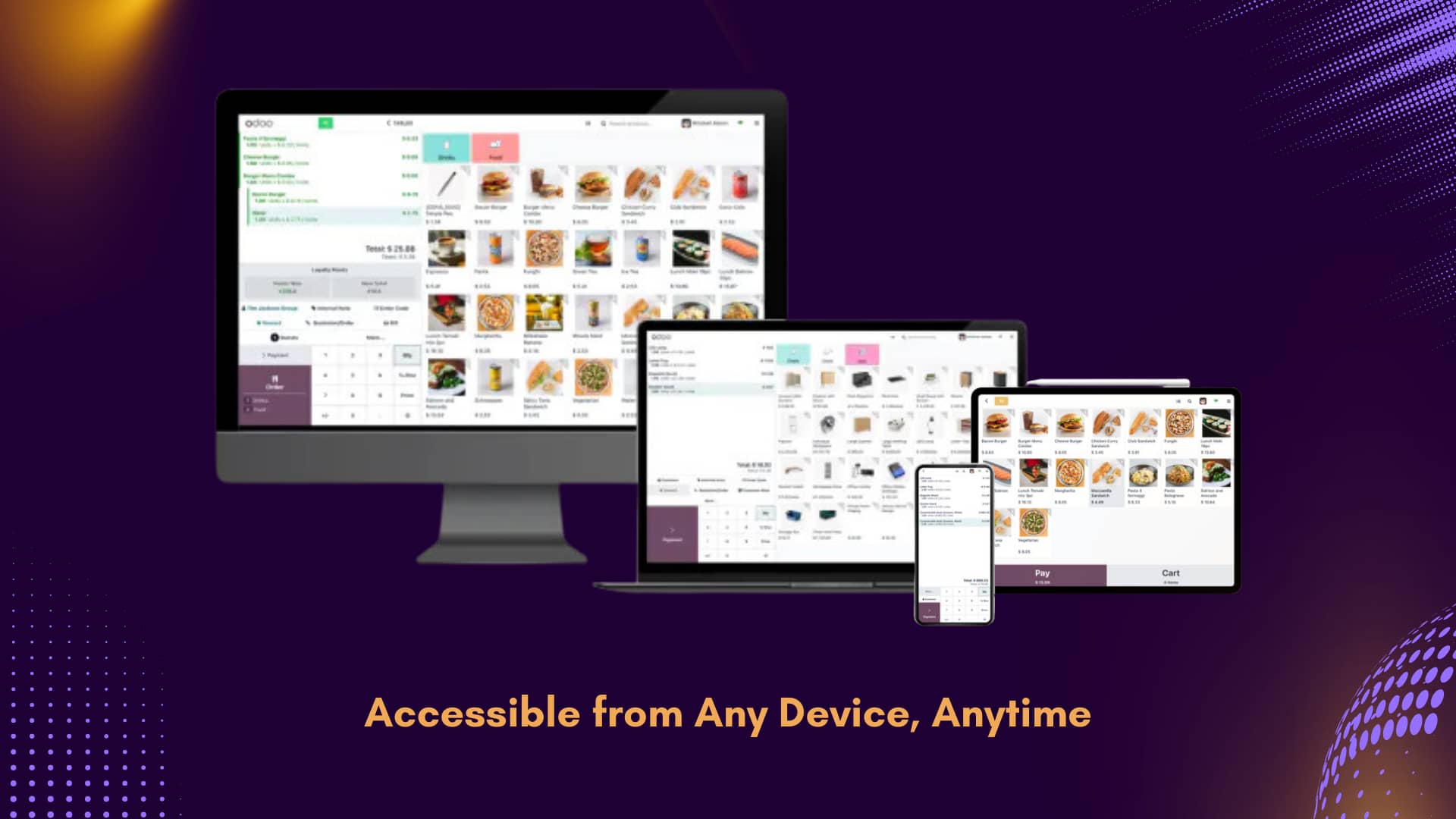
- Accessible from Any Device, Anytime: Odoo POS offers a flexible, web-based interface accessible from any device with a browser – PCs, tablets, smartphones, or dedicated POS terminals. The system can operate seamlessly even without an internet connection, ensuring business continuity.
- Flexible Payments: Support various payment methods, including cash, credit/debit cards, and customer-specific payment terms.
- Efficient Store Management: Track orders, manage cash flow, control inventory, and even operate franchise locations with centralized control.
- Customer Loyalty Tools: Build and manage loyalty programs, offer discounts, and track customer interactions.

- Detailed Product Management: Organize products, track inventory, manage variants, and even sell gift cards.
These comprehensive features make Odoo POS a powerful tool for managing all aspects of your point-of-sale operations. But the real magic lies in its customizability. In the following sections, we'll explore how tailoring Odoo POS to your specific business needs can unlock even greater potential.
2. Odoo POS Customization: Unlocking Your Business Potential
2.1. Why POS systems should be customized
A one-size-fits-all approach to POS systems often falls short of meeting specific operational needs and growth objectives. Customizing Odoo POS allows you to tailor the system precisely to your unique requirements, creating a solution that perfectly aligns with your workflows, branding, and customer experience goals.
2.2. Odoo POS Customization Options
Odoo POS offers a wide range of customizable features, allowing you to tailor virtually every aspect of the system to your specific needs. Here are just a few examples of how customization can transform your POS:
- Custom Sales Processes and Workflows: Tailor the sales process to match your unique business operations. Create custom workflows for order fulfillment, returns processing, customer onboarding, or any other aspect of your sales cycle. This streamlines operations, reduces errors, and ensures consistency across your organization.
- Specific Payment Gateway Integration: Seamlessly integrate with your preferred payment gateway (Stripe, PayPal,...). This ensures smooth transactions and provides flexibility for your customers.
- Custom Loyalty Programs: Design and implement a loyalty program that perfectly aligns with your customer engagement strategy. Offer personalized rewards, tiered discounts, and exclusive promotions to build lasting customer relationships.
- Customized Receipts: Tailor your receipts to provide valuable product information like warranties and care instructions. Moreover, you can reinforce your brand identity with logos and taglines. This personalized approach enhances the customer experience, builds loyalty, and drives repeat business.
- Integration with Third-Party Tools: Extend the functionality of Odoo POS by integrating with other essential business tools. You can connect with your CRM system to personalize customer interactions or integrate with niche industry software to streamline specific processes.
Integrating your POS with your CRM can unlock powerful benefits but often requires tailoring the CRM to fit your specific needs. Learn more about the advantages of Odoo CRM Customization in this article
3. Scenarios for Odoo POS Customization
Let's explore some of the scenarios where Odoo POS customization can deliver transformative results for businesses:

3.1. Scenario 1: Streamlining Operations with Automated Inventory Replenishment
The Challenge: Imagine a bustling retail store struggling to keep up with demand. Manual inventory management is a constant headache. Employees spend hours counting stock, data entry errors are frequent, and the store regularly experiences stockouts of popular items, leading to lost sales and frustrated customers. At the same time, overstocking of other items ties up valuable capital and increases the risk of obsolescence.
The Odoo Solution: By integrating Odoo POS with the Inventory and Purchase modules, the retailer can automate their entire inventory replenishment process. Customized workflows trigger purchase orders automatically based on predefined reorder points, real-time sales data from the POS, and supplier lead times. The system intelligently calculates the optimal quantity to order, taking into account current stock levels, anticipated demand, and lead times. Automated alerts notify staff of low stock levels or potential delays, allowing them to proactively address potential issues.
The Benefits: This customized solution transforms inventory management, freeing up valuable staff time, minimizing stockouts and overstocking, and optimizing inventory levels. The retailer experiences increased efficiency, reduced manual effort, improved cash flow, and enhanced customer satisfaction. This type of automation is applicable to any business managing physical inventory, from retail stores and restaurants to wholesalers and distributors.
3.2. Scenario 2: Restaurant Enhancing Order Management
The Challenge: In the fast-paced world of restaurant operations, efficient order management is key to success. Traditional methods often lead to communication breakdowns between front-of-house and kitchen staff, resulting in order errors, delays, and frustrated customers. Managing orders efficiently, especially during peak hours, can be a significant bottleneck.
The Odoo Solution: By integrating a Kitchen Display System (KDS), orders placed on any device are instantly displayed in the kitchen, eliminating handwritten tickets. This accessible system means orders can be taken and managed from anywhere in the restaurant, anytime. Further customization allows for tailored order workflows based on different table layouts and service styles, ensuring smooth and efficient delivery.
The Benefits: Streamlined order processing reduces errors and wait times, leading to increased table turnover and revenue. These enhancements translate to a better dining experience for customers and a more profitable operation for the restaurant.
3.3. Scenario 3: Optimizing Team Management and Boosting Employee Performance
The Challenge: Managing a team in a dynamic environment presents a unique set of challenges. Creating efficient schedules that match fluctuating demand, tracking individual performance and motivating staff can be a constant struggle. These complexities often lead to increased labor costs, inconsistent service, and disengaged employees.
The Odoo Solution: Odoo POS, combined with its integrated modules, provides a comprehensive solution for optimizing team management and boosting employee performance. Smart scheduling tools leverage real-time POS data to forecast demand and automate schedules, ensuring optimal staffing levels. Customized reports provide detailed insights into individual and team performance metrics, such as sales per hour, average transaction value, and customer satisfaction ratings. These allow managers to identify top performers and areas for improvement. To further enhance engagement, gamified rewards and incentive programs can be implemented, motivating staff to achieve targets and provide exceptional customer service.
The Benefits: By leveraging the power of Odoo POS and its integrated modules, businesses can achieve significant improvements in team management. Optimized staffing, enhanced performance tracking and increased employee engagement all contribute to a more efficient, profitable, and positive work environment.
These real-world examples showcase how Odoo POS customization delivers tangible results. From streamlined operations and enhanced customer experiences to increased efficiency and data-driven decision-making, the return on investment is clear. Let's delve into the key benefits of customizing your Odoo POS.
4. The Benefits of Odoo POS Customization
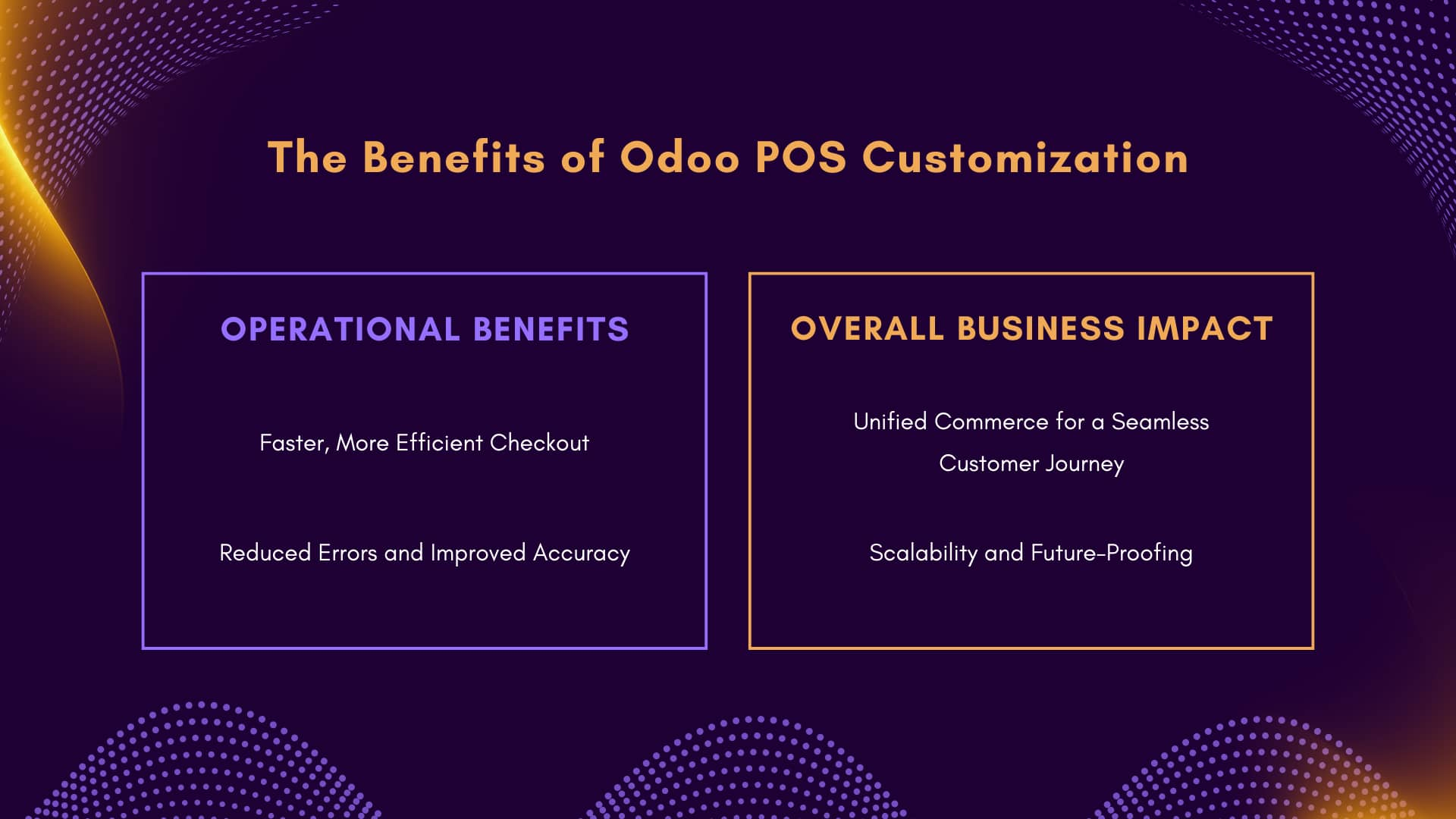
4.1. Operational Benefits
Faster, More Efficient Checkout: Reduce friction at the point of sale with features like integrated barcode scanners, streamlined product lookups, customized interface layouts optimized for speed, and integrated payment processing. Shorter lines and quicker transactions mean happier customers and increased throughput.
Reduced Errors and Improved Accuracy: By leveraging features such as automated discounts, integrated inventory management, and real-time stock updates, businesses can minimize costly mistakes, stockouts and waste. This leads to accurate transactions and inventory control, enhancing efficiency and customer satisfaction.
4.2. Overall Business Impact
Unified Commerce for a Seamless Customer Journey: Bridge the gap between your online and offline sales channels with a customized Odoo POS system. Integrate your e-commerce platform, physical stores, and other touchpoints to create a consistent brand experience and streamline operations. This omnichannel approach allows customers to seamlessly browse, purchase, and return items across any channel, enhancing customer satisfaction and maximizing sales potential by offering flexible fulfillment options like buy online, pick up in-store. A unified commerce strategy powered by Odoo creates a single, comprehensive view of your customer, enabling personalized marketing and targeted promotions.
Scalability and Future-Proofing: Ensure your POS system can adapt to your evolving business needs. Odoo's flexible architecture allows for seamless scalability, accommodating new product lines, additional locations, and changing market demands, ensuring a long-term return on your investment.
By focusing on these key benefits, Odoo POS customization helps you optimize daily operations, enhance the customer experience, and drive sustainable business growth. It's an investment in your present and future success.
Learn more about the bigger impact of Odoo ERP to retail industry in this article
5. A guide to Odoo POS Customization
5.1. Common Pitfalls to Avoid
a) Unclear Requirements & Scope Creep:
A successful customization project starts with a well-defined scope. Vague or incomplete requirements often lead to "scope creep"—the uncontrolled expansion of the project beyond its original objectives. This results in increased costs, missed deadlines, and a final product that may not fully address your needs. Take the time to thoroughly document your specific requirements and prioritize the features that deliver the most value. A clear roadmap from the outset is crucial.
b) Underestimating Complexity:
Odoo POS customization, particularly when integrating with other modules or third-party systems, can be technically challenging. Underestimating the complexity can lead to unforeseen issues, delays, and budget overruns. Partnering with experienced Odoo developers who can accurately assess the technical landscape and anticipate potential challenges is essential.
c) Ignoring User Experience (UX):
A poorly designed user interface can negatively impact staff productivity and customer satisfaction. A confusing or inefficient interface leads to errors, slower transaction times, and frustration for both employees and customers. Prioritize user experience by designing an intuitive and user-friendly interface that simplifies tasks and streamlines workflows.
5.2. Common Process of Odoo POS Customization
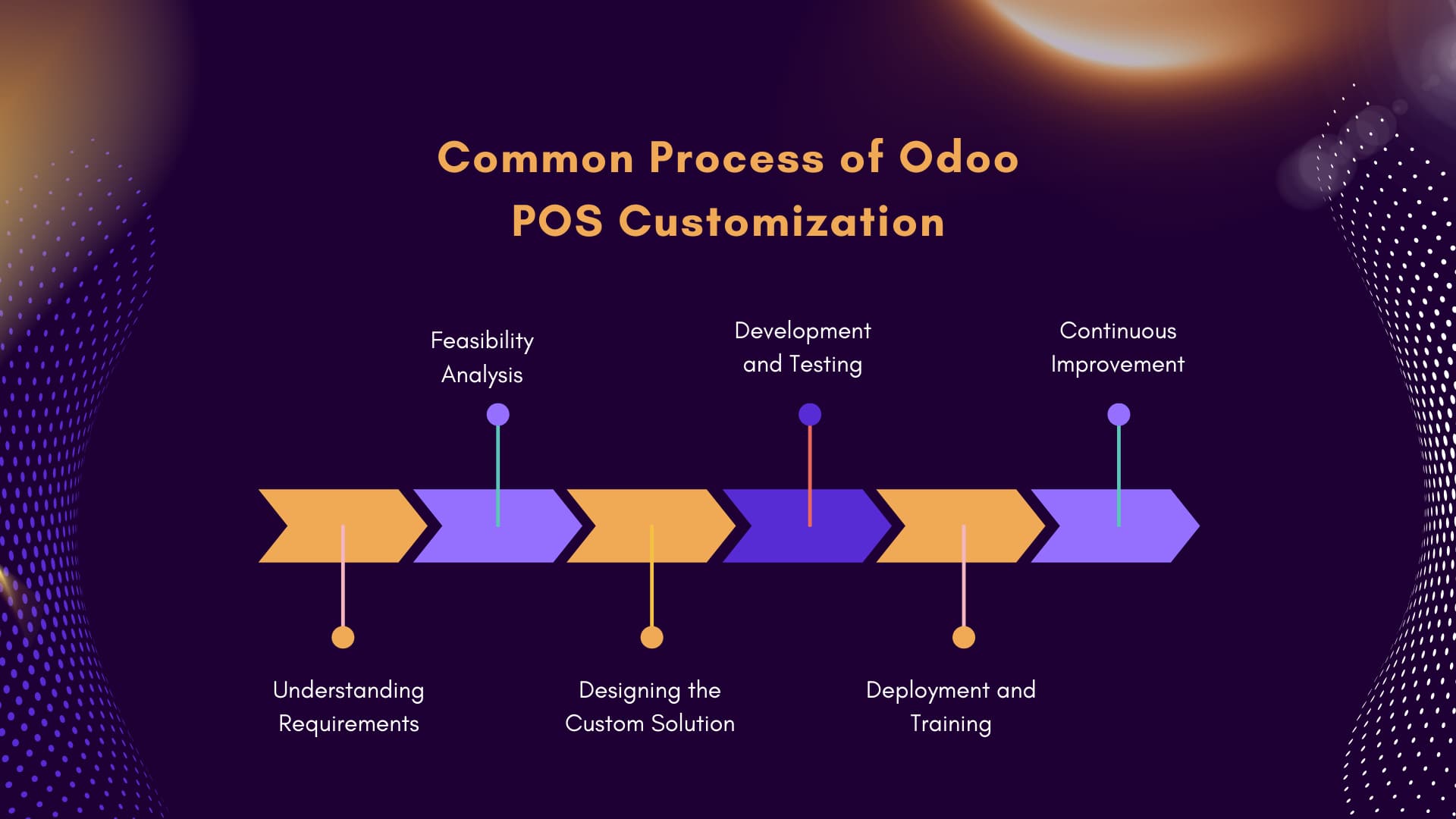
a) Understanding Business Requirements
The first and most critical step is to gather detailed insights into your business operations and challenges:
- Stakeholder Interviews: Engage with store managers, sales staff, and other stakeholders to identify pain points in the current system.
- Needs Assessment: Determine the specific features or functionalities your business needs.
b) Technical Feasibility Analysis
After identifying the requirements, the next step is to assess their technical feasibility within the Odoo ecosystem:
- Gap Analysis: Identify what requires custom development, such as new integrations, workflows, or UI adjustments.
- Evaluate Existing Features: Check if the desired functionalities can be achieved using Odoo’s default modules or community add-ons.
- Budget and Timeline: Estimate the cost and time needed for each customization.
c) Designing the Custom Solution
The design phase involves planning how the customization will be implemented.
- Mockups and Wireframes: Create visual representations of the proposed customizations, especially for user interface changes.
- Workflow Mapping: Document how the customized features will fit into your existing business processes.
- Approval: Share the designs with stakeholders for feedback and approval before development begins.
d) Development and Testing
This is the execution phase where the actual customization is coded and tested.
- Development: Odoo developers implement the customizations using Odoo Studio, Python, and XML.
- Unit Testing: Each component is tested in isolation to ensure functionality.
- Integration Testing: The customized POS is tested with other Odoo modules (e.g., inventory, accounting) to ensure seamless integration.
- User Acceptance Testing (UAT): End users test the system to ensure it meets their requirements and is user-friendly.
e) Deployment and Training
Once testing is complete, the customized Odoo POS system is deployed.
- Deployment: Roll out the customized system in a live environment, ensuring minimal disruption to operations.
- Training: Provide hands-on training to employees to familiarize them with new features. Create user manuals or guides as needed.
- Support: Offer initial support to troubleshoot issues and ensure a smooth transition.
f) Continuous Improvement
Customization is an ongoing process as business needs evolve.
- Feedback Collection: Regularly gather feedback from users to identify further improvement opportunities.
- Updates and Maintenance: Keep the system updated with the latest Odoo versions and enhancements.
- Scalability: Plan for future customizations to support business growth, such as multi-branch capabilities or additional integrations.
While understanding the customization process is crucial, successfully implementing it requires expertise and experience. From analyzing requirements to deploying and maintaining a tailored solution, every step demands precision and technical knowledge.
This is where partnering with the right team makes all the difference. With our experience in Odoo POS customization, we ensure every aspect of the process is handled efficiently, delivering a solution that perfectly aligns with your business goals.
Our Odoo POS Customization services
We understand that your POS system is the heart of your business. That's why we offer comprehensive Odoo customization services designed to optimize your operations and drive growth. With 10+ years' experience and 300+ projects, our 100+ engineers deliver high-quality solutions.
We provide services for:
- Configuring payments & devices
- Setting up separate price lists & discounts for different POS
- Customizing customer views & POS maps
- Employee management: view login sessions
- Integrating third-party tools
We prioritize client collaboration and provide ongoing support. Partner with BHSOFT and experience the transformative power of a truly customized POS solution.
Learn more about Whitepaper: Digital Transformation - The Ability to Deploy Odoo and Solutions on the Odoo Platform of Bac Ha Software CompanyConclusion
In today's dynamic business environment, a powerful and adaptable POS is essential for success. Odoo POS customization offers potential to achieve that. By tailoring the system to your unique needs and workflows, you can streamline operations, enhance the customer experience, and drive significant business growth.
Embrace the power of Odoo POS customization and transform your point of sale into a competitive advantage. Contact us today to explore how we can help you create a tailored POS solution that empowers your team, delights your customers, and drives your business forward.

