Home
>
React Native Mobile App Development: Best Practices and Pitfalls to Optimize Your Efforts
5 minutes read
Audio description available
November 01, 2023
React Native app development has revolutionized the way we build mobile applications. It offers a powerful framework that allows developers to create cross-platform applications with ease. However, technology always allows room for improvement, and this applies to React Native as well. To maximize the benefits of a React Native app, it's important to follow specific best practices and avoid certain pitfalls. In this article, we will explore what you should do and what you shouldn't do in React Native mobile app development, with a focus on maximizing efficiency and delivering high-quality apps.
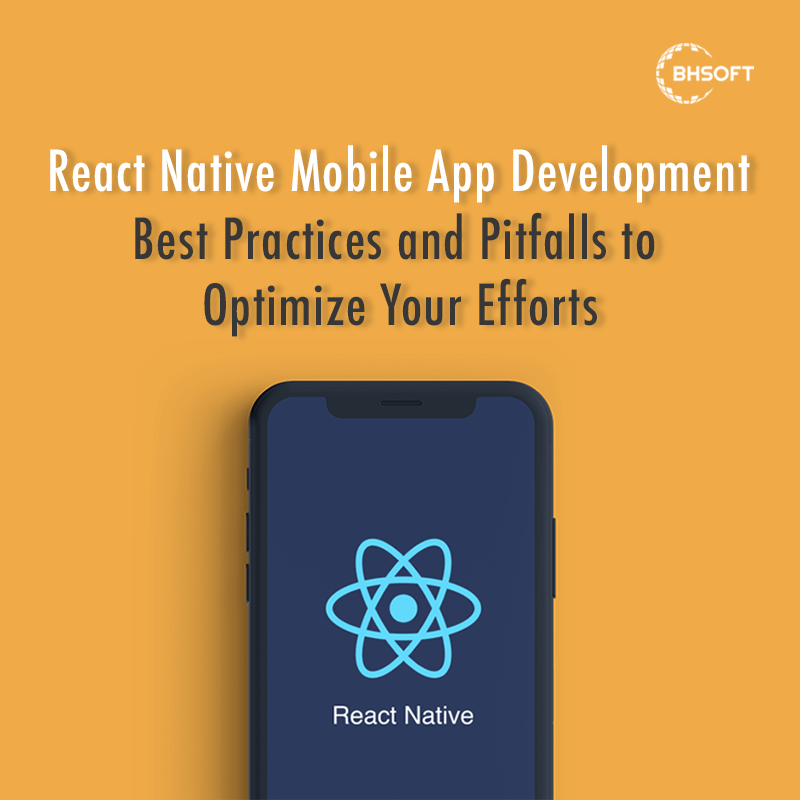
Key Features of React Native
First, let's explore some of the significant features of React Native. React Native is open-source and compatible with major operating systems. Prominent companies such as Ubereats, Instagram, Skype, Adidas GLITCH, and Vogue have adopted React Native mobile app development. However, its true appeal lies in its impressive features. Here are five key ones:
Core Components
React Native includes a comprehensive set of ready-to-use Core components that allow developers to start building apps immediately. These components cover displays, layouts, styles, and accessibility controls, giving developers the flexibility to customize them as needed.
Native Components
In React Native, platform-backed components are known as native components, enabling developers to create truly native apps. With Native components, developers can write views in Java or Kotlin for Android or use Swift for iOS. What's even more exciting is that developers can create their own unique native components for both iOS and Android to meet specific app requirements.
Native APIs
React Native provides access to native APIs and follows the declarative UI paradigm, allowing developers to wrap components around existing native code. This results in efficient interaction with native APIs, speeding up development, and ensuring seamless cross-platform support with a responsive and smooth UI.
Code Reusability
One of the most valuable features of React Native is code reusability. A single codebase works for both Android and iOS, meaning that an Android app can be easily converted into an iOS app with minimal changes. This makes development less tedious, more cost-effective, and hassle-free.
Third-Party Library Support
React Native offers extensive support for third-party libraries, allowing developers to integrate missing features into their native applications. The installation of libraries varies depending on the target operating system for the mobile application being built.
These enriching features are just the tip of the iceberg. React Native also boasts features like rendering, testing, fast refreshes for real-time changes, and robust community support. For additional information, please refer to the React Native doc.
Next, we'll delve into best practices that enhance development within this UI framework.
Read also: How To Hire React Native Developers: A Comprehensive Guide For The FounderDo: Follow the Best Practices of React Native Mobile App Development
React Native offers a set of best practices that can substantially improve your mobile app development process and your app's performance. Here are some key best practices to keep in mind:
Use Functional Components and Hooks
React Native fully supports functional components and hooks, which provide a more concise and efficient way of writing code. Embrace these modern features to improve code readability and maintainability.
Leverage Component Reusability
Like
Optimize Performance with Virtualized Lists
Efficiently rendering long lists is crucial for mobile app performance. React Native provides components like FlatList and SectionList that use virtualization to render only the visible items, resulting in smoother scrolling and improved performance.
Utilize Platform-Specific Code
While React Native allows for cross-platform development, you may encounter scenarios where platform-specific code is necessary. Use conditional rendering to handle platform-specific logic and provide a native-like experience on each platform.
Keep UI Updates Lightweight
Excessive UI updates can impact app performance, especially on slower devices. Optimize your app by minimizing unnecessary re-renders and using tools like shouldComponentUpdate or React.memo to prevent unnecessary updates.
Implement Responsive Design
Ensure your app looks great on different screen sizes and orientations by implementing responsive design principles. Utilize Flexbox and other layout techniques to create fluid and adaptive UIs.
Follow these tips, and you'll streamline your React Native mobile app development process.
Read more:The Importance Of Cross-Platform Software Development
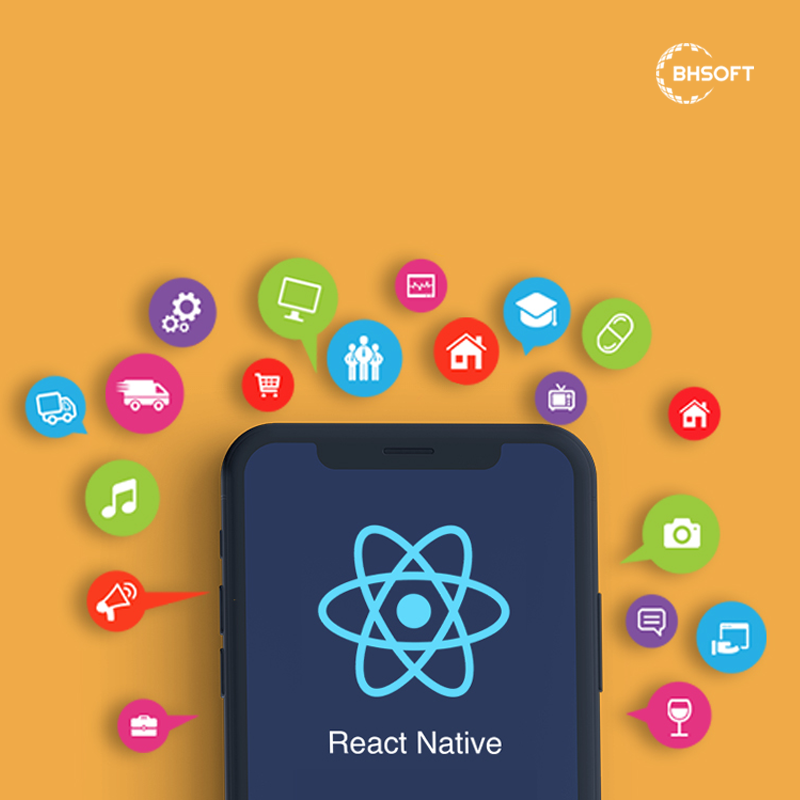
Don't: Neglect Performance Optimization
While React Native offers excellent performance out of the box, overlooking performance optimization can lead to sluggish apps and frustrated users. Avoid these common pitfalls in your React Native mobile app development:
Avoid Unnecessary Rendering Cycles
Frequent re-renders can be resource-intensive and impact app performance. Optimize your app by identifying components that don't require frequent updates and preventing unnecessary render cycles using lifecycle methods or functional component optimizations.
Minimize JavaScript Execution in UI Thread
JavaScript execution in the UI thread can cause frame drops and sluggish UI interactions. Be mindful of expensive JavaScript operations, such as heavy calculations or large data manipulations, and move them to separate threads using Web Workers or native modules.
Optimize Image Loading and Caching
Images play a crucial role in mobile app design, but they can also slow down your app if not optimized properly. Implement techniques like lazy loading and image caching to improve performance and reduce network requests.
Avoid Blocking the Main Thread
Blocking the main thread can lead to unresponsive UIs and poor user experience. Offload time-consuming tasks, such as heavy computations or network requests, to separate threads using libraries like react-native-background-task or native modules.
Test Performance on Real Devices
Emulators and simulators may not accurately reflect the performance of real devices. Always test your app on physical devices to ensure optimal performance and responsiveness.
Do: Prioritize Code Quality and Maintainability
Maintaining code quality and ensuring long-term maintainability are essential for successful React Native mobile app development. Here are some practices to consider:
Follow Modular Code Structure
Organize your codebase into modular components, screens, and modules. This promotes reusability, makes code easier to navigate, and simplifies maintenance and updates.
Use Linting and Code Formatting
Adopt a consistent code style and enforce it through linting and code formatting tools. This ensures code readability, reduces errors, and promotes collaboration within your development team.
Write Unit Tests
Unit tests are vital for identifying bugs early and maintaining code quality. Use testing frameworks like Jest to write comprehensive unit tests for your components and business logic.
Utilize Continuous Integration and Deployment (CI/CD)
Implement a CI/CD pipeline to automate build, testing, and deployment processes. This reduces human error, ensures consistent app quality, and streamlines the release cycle.
Document Your Code
Proper documentation is essential for code maintainability. Document your codebase using tools like JSDoc or TypeScript annotations to provide clear explanations and instructions for future developers.
Don't: Overlook Cross-Platform Compatibility
React Native's primary advantage is its ability to create cross-platform apps. Neglecting cross-platform compatibility can result in inconsistent user experiences and unnecessary development efforts. Avoid these pitfalls:
Test on Multiple Platforms
Always test your app on both iOS and Android devices to ensure consistent functionality and UI across platforms. Pay attention to platform-specific behaviors and handle them accordingly.
Avoid Platform-Specific Dependencies
While some platform-specific dependencies may be necessary, relying too heavily on them can limit the cross-platform capabilities of your app. Opt for cross-platform libraries and abstractions whenever possible.
Design for Different Screen Sizes
React Native provides tools like Flexbox that make it easier to create responsive layouts. Design your app with different screen sizes in mind to ensure a seamless experience on various devices.
Consider Platform-Specific UI/UX Guidelines
Each platform has its own UI/UX guidelines. Familiarize yourself with these guidelines and ensure your app follows them to provide a native-like experience for users.
Conclusion
React Native mobile app development offers a fantastic opportunity to build powerful, cross-platform apps efficiently. By following the best practices outlined in this article and avoiding common pitfalls, you can create high-quality apps that deliver exceptional user experiences. Remember to optimize performance, prioritize code quality and maintainability, and ensure cross-platform compatibility. With these guidelines in mind, you're well on your way to mastering React Native mobile app development.
BHSoft is a top software company in Vietnam. In addition to React Native, we offer services for Flutter app development, Kotlin for Android development, and iOS app development. We provide high-quality solutions for both front-end and back-end mobile app development. If you require assistance or IT consulting services, feel free to get in touch with us. We are here to support your business growth.
