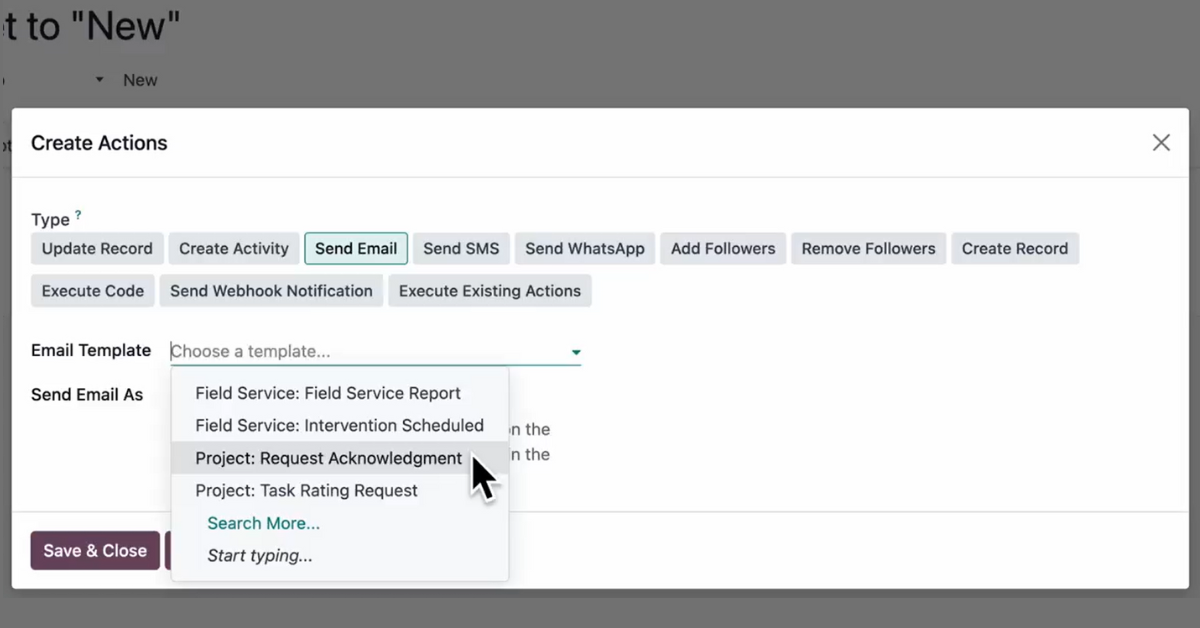Home > Insight > Technology
Odoo Studio Quick Tips: Set Up Automated Actions from Kanban Stages
5 minutes read
Audio description available
November 5, 2024
Odoo is known for its flexibility and powerful features. One of these features is the ability to automate actions from Kanban stages. This automation simplifies workflows and enhances productivity. In this blog, we will share a quick tip on how to set up automated actions from Kanban stages in Odoo Studio and automated actions‘s benefits.
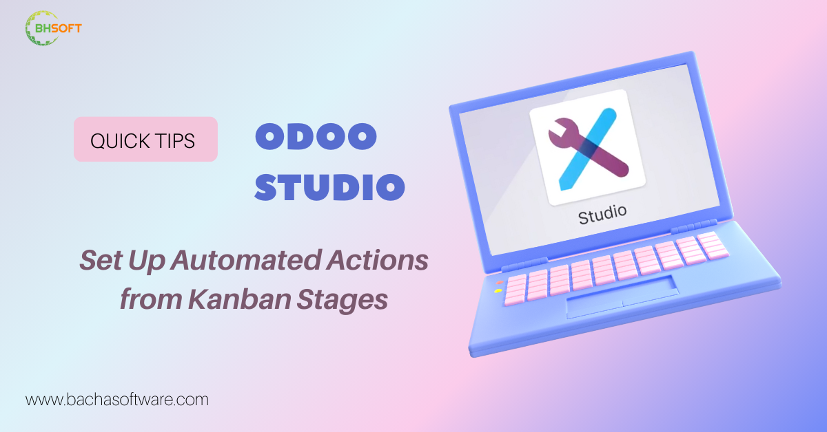
Understanding Automate Kanban Actions
As you are aware, Kanban boards are essential in Odoo. They help visualize tasks and projects. Each stage represents a step in a workflow. Common stages include “To Do,” “In Progress,” and “Done.” This setup allows teams to monitor progress easily.
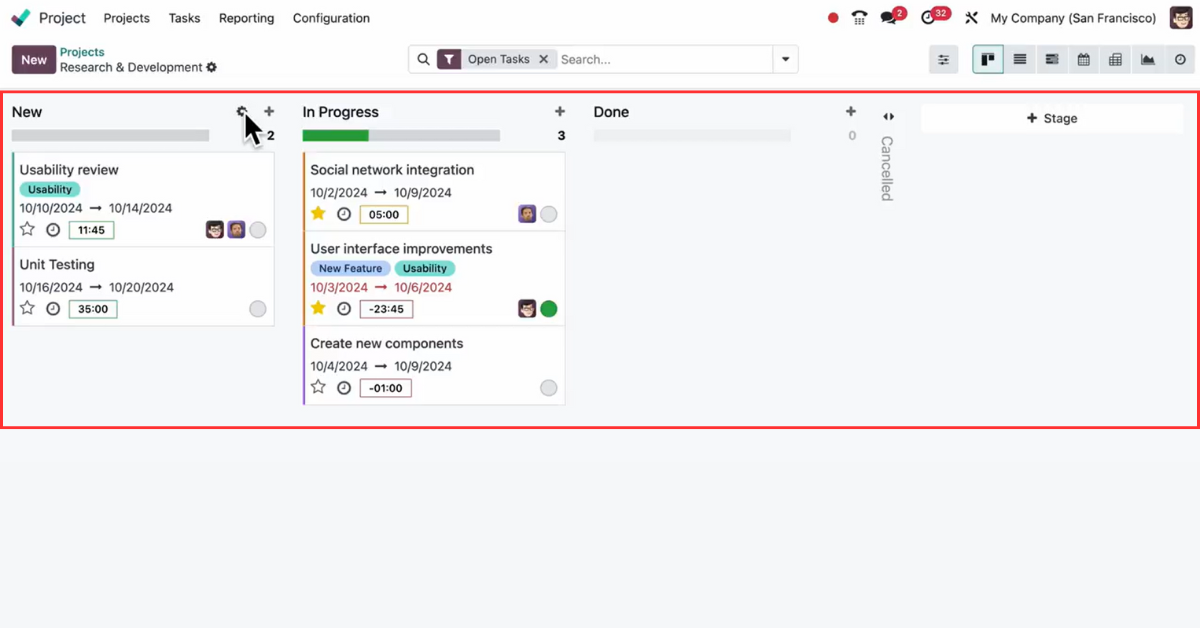
Additionally, automated actions enhance the Kanban experience. They are predefined tasks that trigger automatically. These actions execute when specific conditions are met. For example, you can send an email or update a record automatically.
Read more:
Using Odoo Studio to Set Up Automated Actions
Odoo Studio is a user-friendly tool. It allows users to create automated workflows without coding. For people who are not technically inclined, this is beneficial. With Odoo Studio, you can define actions based on Kanban stage changes.
Now, let’s explore some practical examples of automated actions in Odoo:
1. In CRM: Automatically send a follow-up email when a lead moves to the “Qualified” stage. This ensures timely communication.
2. In Project Management: Notify team members when a task shifts to the “Ready for Review” stage. This keeps everyone informed and accountable.
3. In Helpdesk: Automatically assign a ticket to a senior support agent when it escalates. This improves response time for urgent issues.
In sum, these examples show how automation from Kanban stages can enhance productivity and streamline processes.
Read more: From Data to Decisions: How Geospatial Data Visualization Impacts Your Business
Benefits of Automating Actions on Kanban Stages
Automating actions in Odoo provides several key benefits. The following are these benefits in more detail.
Efficiency: Automation saves time by reducing repetitive manual tasks. This allows team members to focus on more strategic activities. For instance, instead of manually assigning tasks, users can rely on automation.
Consistency: Automated actions ensure that critical tasks are not missed. They trigger automatically when conditions are met. This leads to better communication and task management. For example, an automatic follow-up email ensures leads are nurtured.
Scalability: Odoo Studio allows businesses to scale processes easily. As your organization grows, you can modify existing automated actions. This flexibility helps accommodate an increased workload without overwhelming your team.
Customization: Odoo Studio offers great flexibility. You can tailor workflows to meet specific business requirements. This is particularly beneficial for Odoo Partners. They can customize actions to align with unique client needs. Customization ensures that automated actions fit seamlessly into existing processes.
How to Set Up Automated Actions from Kanban Stages in Odoo Studio
Setting up automated actions in Odoo Studio is straightforward and easy. You can advance your Odoo just in a few clicks. Follow these steps to get started.
Step 1: Begin by logging in to your Odoo instance. Open Studio. Navigate to the Settings menu ⛭ (Gear icon).
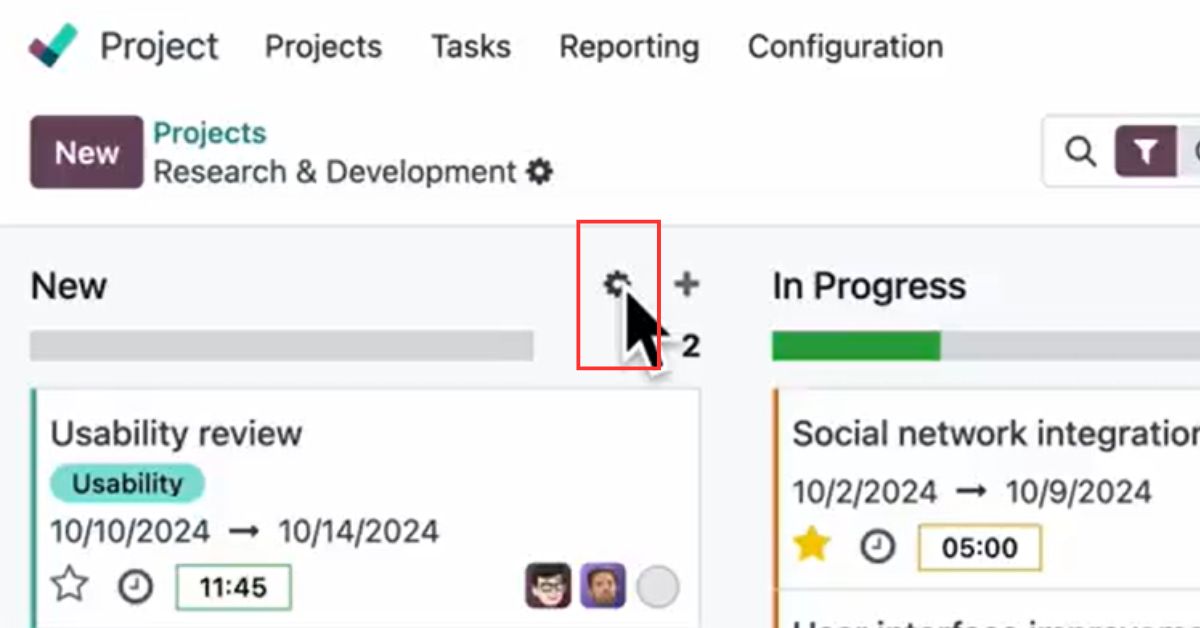
Select Automations to access the settings.
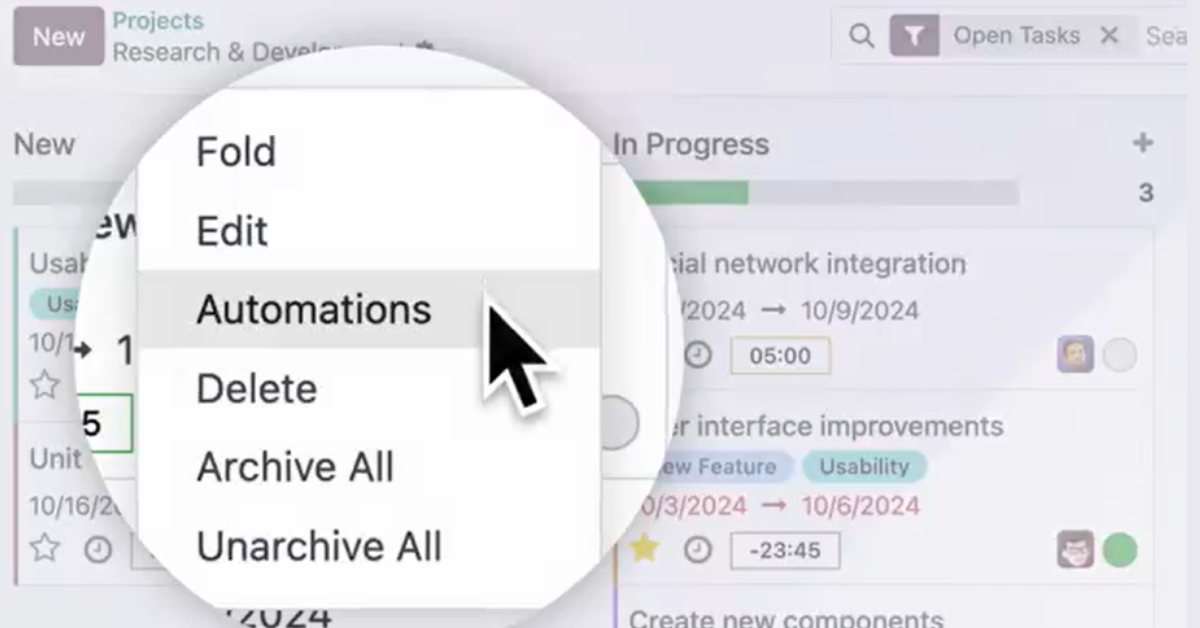
In the Automates section, click on the New button.
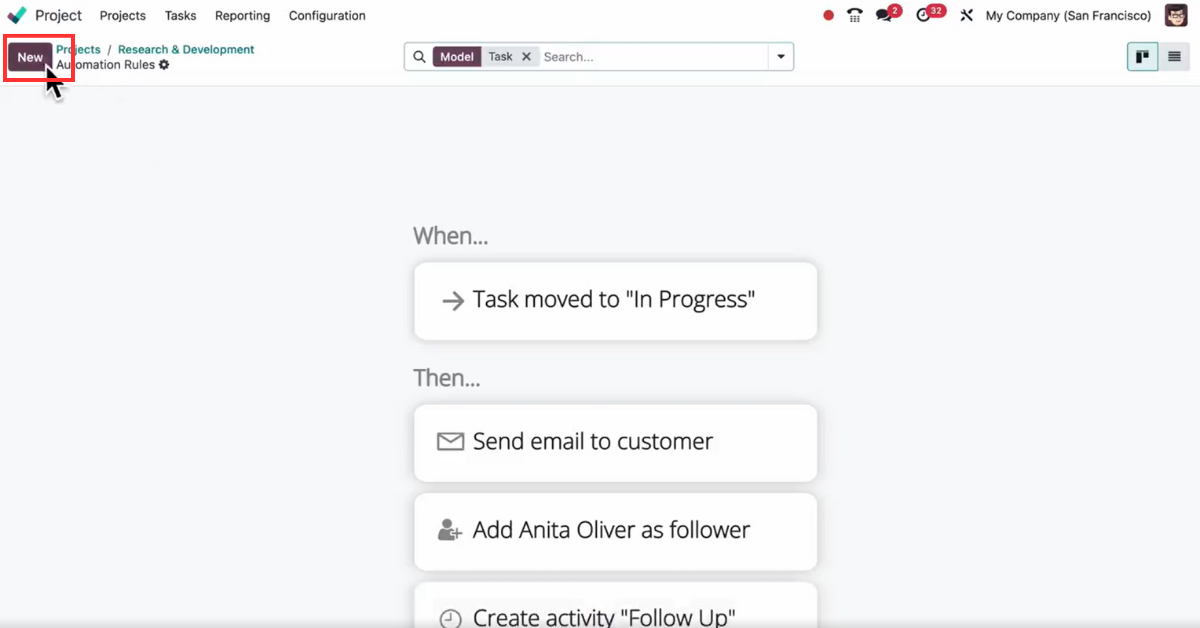
Step 2: Select the Trigger and, if necessary, fill in the fields that appear on the screen based on the chosen trigger.
Step 3: Then click on the Add an action button.
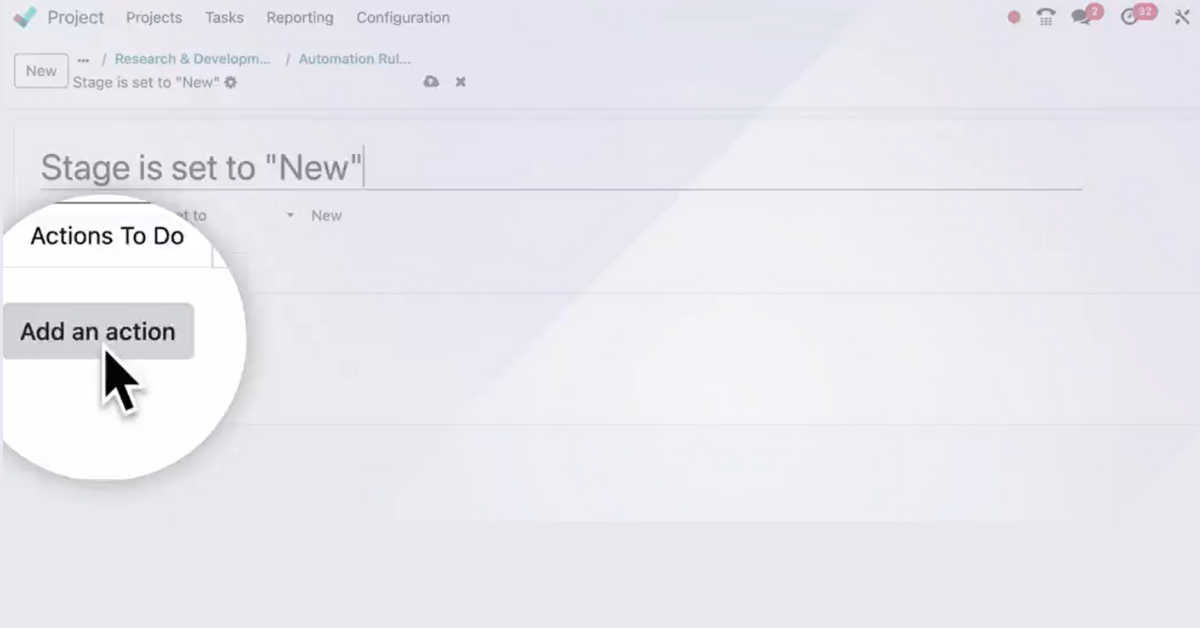
This starts the process of defining a new automated action. Select the Type of action and fill in the necessary details on the screen based on your selected action.
Step 4: Select Save & Close or Save & New.
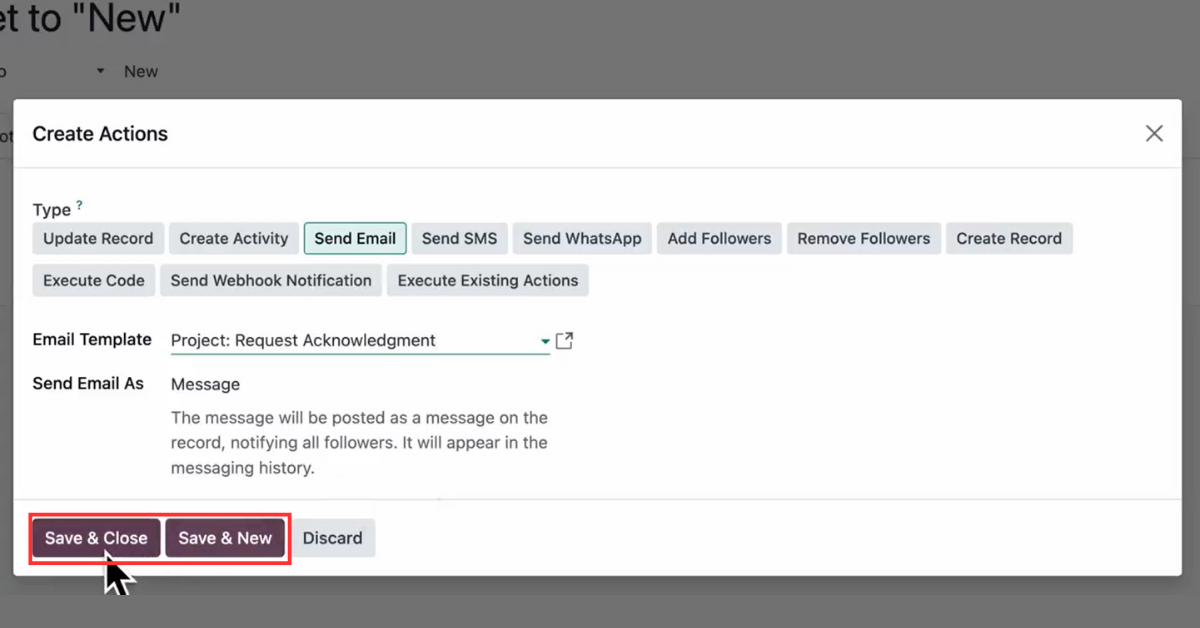
Conclusion
Setting up automated actions from Kanban stages in Odoo Studio is an effective way to enhance workflows. The benefits include increased efficiency, consistency, scalability, and customization. With just a few steps, you can automate critical tasks and improve productivity.
We hope you find these steps helpful as you implement automated actions in your Odoo Studio instance. If you need assistance, contact BHSoft. Our dedicated team is ready to help you with Odoo-Based Solutions . As a top software development company, we can transform your operations and streamline your processes with Odoo. Together, we can achieve optimal productivity and efficiency.