Home
>
Mapping APIs Showdown: Comparing Mapbox vs. Google Maps vs. OpenStreetMap
5 minutes read
Audio description available
November 18, 2024
Building a location-based app is like plotting a course on uncharted seas—success depends on having the right navigation tools. The choice of a mapping API can make or break your app, affecting both performance and budget.
Since Google's 2018 price hikes, many startups have sought alternatives, turning to competitors like Mapbox and OpenStreetMap for more flexibility. But how do you decide which one is the perfect fit for your app?
In this guide, we’ll compare the strengths and drawbacks of Google Maps, Mapbox, and OpenStreetMap to help you navigate this crucial decision. Let’s dive in and explore which is the best mapping API for your app's growth.
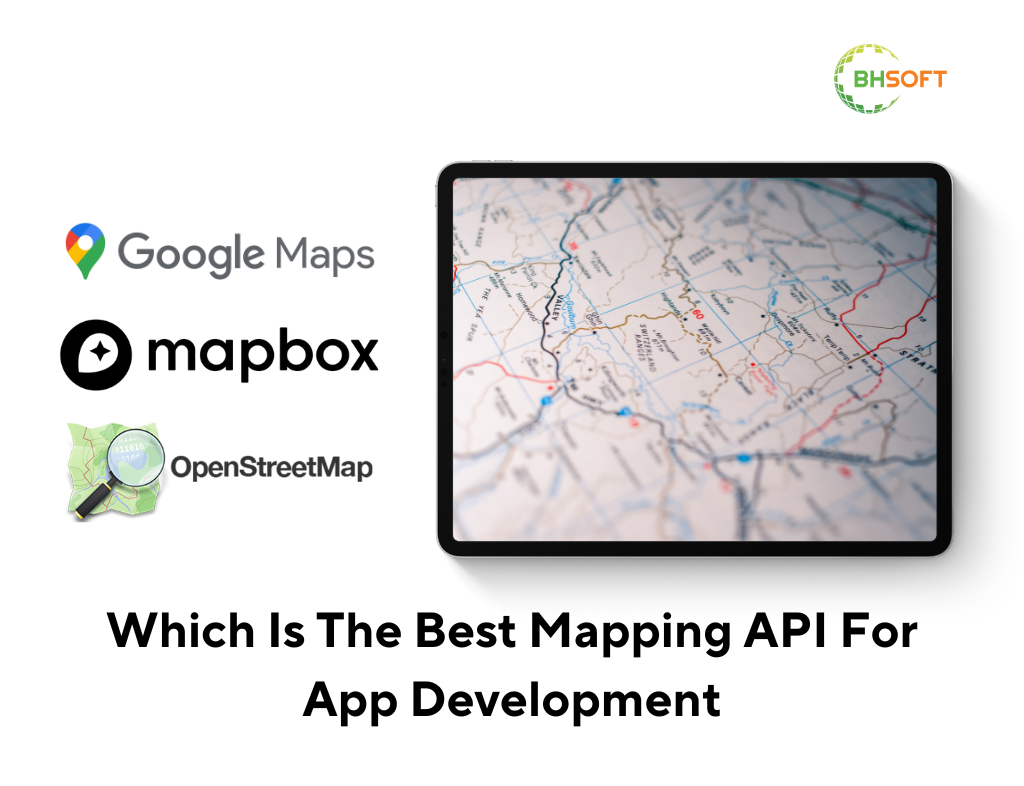
Essential Factors In Choosing A Mapping API
Before jumping into the comparisons, it’s crucial to understand the key factors that should influence your decision:
- Scalability: As your app grows, can the API handle increased user demands without causing performance issues?
- Cost: Mapping APIs can quickly become a significant expense, especially if your app requires high traffic or heavy data use.
- Customization: The ability to customize maps to match your app’s branding and user experience is critical for differentiation.
- Data Ownership & Privacy: Ensure that your API choice aligns with your data privacy needs, especially if your app collects sensitive user data.
- Support & Documentation: Comprehensive support and well-documented APIs can save your development team time and reduce headaches.
Mapping API Overview: Google Maps vs. Mapbox vs. OpenStreetMap
If you're a developer or a business owner in search of the perfect mapping solution for your next mobile app, you're likely overwhelmed by the array of options available. Among the most trusted and widely used mapping APIs in the industry, three key players dominate the conversation: Google Maps, Mapbox, and OpenStreetMap.
Google Maps, backed by Google’s robust infrastructure, offers extensive features like real-time traffic updates, Street View imagery, and high data accuracy. Its broad global coverage (over 99%) and seamless integration with other Google services make it a reliable choice for many businesses. However, its proprietary nature can limit customization and result in higher costs, especially for high-traffic apps.
In contrast, Mapbox focuses on customization and powerful data visualization, making it a rising alternative to Google Maps. Despite holding a smaller market share, Mapbox’s dynamic maps and offline capabilities have attracted major brands like Strava and Snapchat. It’s an ideal solution for developers who need flexible, tailored mapping experiences.
OpenStreetMap (OSM), the open-source contender, relies on a community of contributors to keep its maps constantly updated. It’s perfect for projects that prioritize cost-efficiency and complete control over map data. While OSM may lack some advanced features like Street View, its flexibility and open-source nature offer unmatched customization for developers looking to build unique solutions.
Read also: What Is 3D Mapping And What Is It Used For
Google Map API: The Industry Standard
When it comes to mapping solutions, Google Maps is often the first choice for developers and businesses alike. Backed by Google’s powerful infrastructure, it remains one of the most trusted platforms, offering global coverage, real-time traffic updates, and seamless integration with other Google services.
Google Maps provides a suite of powerful APIs that developers can leverage to enhance their applications. Below is a breakdown of the key APIs available:.png)
Key Advantages of Google Maps
- Extensive Coverage: Covers over 99% of the world, ensuring reliable data for global apps.
- Multi-Language Support: Supports over 80 languages, making it an excellent choice for international markets.
- Robust Ecosystem Integration: Seamlessly integrates with other Google services like Firebase, Google Cloud, and Google Analytics.
Drawbacks to Consider
- High Costs: Since
- Limited Customization: Unlike competitors like Mapbox, Google Maps offers fewer options for map customization and styling.
- Proprietary Platform: Being a closed system, it restricts access to underlying data, which may be a drawback if you need full control over your mapping data.
Best Use Cases for Google Maps
- Ridesharing and Delivery Services: Perfect for apps needing precise geolocation, real-time traffic updates, and route optimization.
- Tourism & Travel Apps: Leverage Street View, satellite imagery, and Points of Interest data for enhanced user experiences.
- Real Estate Platforms: Offers robust geocoding and satellite views to showcase property locations effectively.
Learn more: Custom software product development services in Vietnam
Mapbox API: The Customization Powerhouse
While Google Maps has long been the dominant player, Mapbox has quickly become a popular alternative for developers who prioritize flexibility and customization. Known for its powerful data visualization tools and extensive customization options, Mapbox allows businesses to craft unique mapping experiences tailored to their brand.
Mapbox offers a versatile suite of APIs, enabling developers to design highly personalized maps, whether for mobile, web, or desktop applications. Below is a breakdown of the key APIs available:
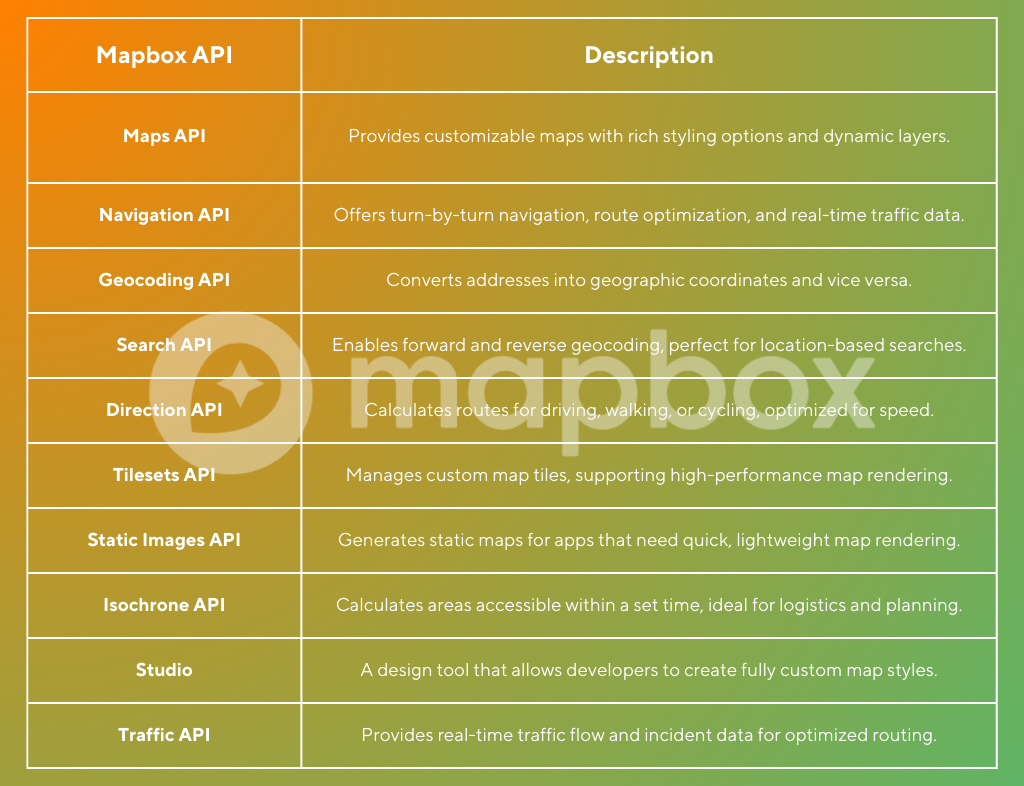.png)
Key Advantages of Mapbox
- Extensive Customization: Mapbox Studio allows developers to create unique, branded maps with granular control over elements like colors, fonts, and layers.
- Offline Capabilities: Supports offline maps, making it ideal for apps that need to function in areas with limited connectivity.
- Data Visualization: Mapbox excels in visualizing complex data sets, making it perfect for analytics, fitness tracking, and IoT applications.
- Scalable Pricing: A flexible pay-as-you-go pricing model makes it more cost-effective for startups and growing businesses, especially those needing high levels of customization.
Drawbacks to Consider
- Steep Learning Curve: The powerful customization options come with a higher learning curve, requiring developers to invest time to fully leverage its capabilities.
- Partially Open-Source: While Mapbox offers some open-source components, its core platform remains proprietary, which may limit flexibility in certain use cases.
- Data Accuracy: Although Mapbox uses OpenStreetMap as its data source, its coverage may not be as comprehensive or up-to-date in some regions compared to Google Maps.
Best Use Cases for Mapbox
- Fitness and Health Tracking Apps: Leverage its powerful data visualization to display activity routes, heatmaps, and analytics.
- Tourism and Travel Apps: Create custom, immersive maps with 3D views and offline capabilities to enhance user experiences.
- Logistics & Fleet Management: Utilize the Navigation API and Traffic API for real-time route optimization and efficient fleet management.
- Smart City and IoT Applications: Visualize complex data, such as sensor networks or urban analytics, with dynamic maps.
OpenStreetMap API: The Open-Source Alternative
For businesses and developers seeking a highly customizable and cost-effective mapping solution, OpenStreetMap (OSM) stands out as a powerful alternative to proprietary platforms like Google Maps and Mapbox. OpenStreetMap is driven by a global community of contributors, offering up-to-date maps that are continually refined and expanded. As an open-source project, it provides unparalleled control and flexibility for those looking to create unique mapping experiences.
OpenStreetMap itself doesn’t offer a single API but instead relies on a variety of tools and integrations to provide mapping functionality. Below is a breakdown of the most commonly used APIs and services built around the OpenStreetMap data
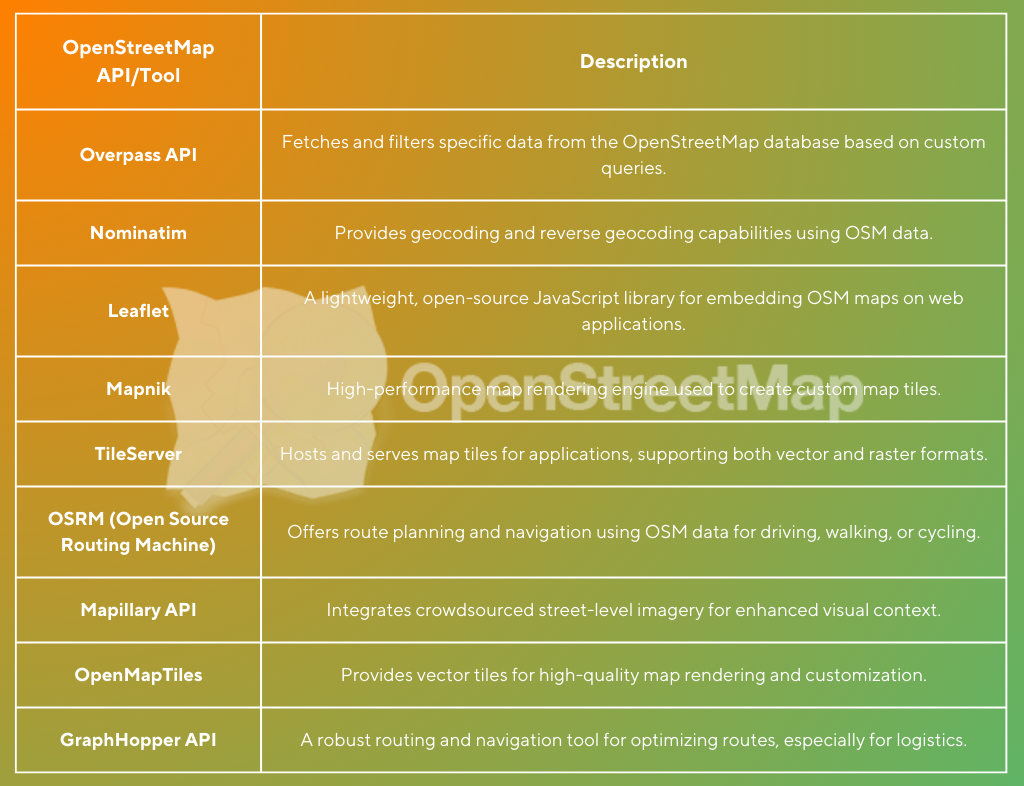.png)
Key Advantages of OpenStreetMap
- Completely Free and Open-Source: No licensing fees, making it ideal for startups and cost-conscious projects.
- Full Control Over Data: Provides unrestricted access to map data, allowing developers to customize, enhance, and host maps on their own servers.
- Community-Driven Updates: The global community ensures continuous updates, especially in regions where commercial map data might be lacking.
- Scalability: Ideal for large-scale applications that need to avoid the escalating costs associated with proprietary mapping solutions.
Drawbacks to Consider
- Steeper Learning Curve: Using OpenStreetMap requires familiarity with third-party tools and self-hosted solutions, which can be complex for developers new to the ecosystem.
- Variable Data Quality: While OSM excels in certain regions due to active contributors, data accuracy and coverage can be inconsistent in less popular areas.
- Lacks Proprietary Features: Does not natively offer advanced features like Google’s Street View or Mapbox’s rich data visualizations, though integrations can bridge some of these gaps.
Best Use Cases for OpenStreetMap
- Logistics and Fleet Management: Perfect for businesses that require route optimization while keeping costs low, such as delivery services and transportation apps.
- Community-Driven Projects: Non-profit organizations and local governments use OSM for projects that benefit from open-source, crowd-sourced data.
- Offline and Self-Hosted Solutions: Ideal for apps operating in regions with unreliable internet connectivity, as OSM can be hosted on private servers for complete control.
- Smart City Initiatives: Provides a customizable platform for urban planning, infrastructure projects, and data visualization for smart city applications.
Pricing Comparison: Google Maps vs. Mapbox vs. OpenStreetMap
When evaluating mapping APIs, cost is a crucial factor, especially for startups and businesses with tight budgets. While OpenStreetMap is completely free, both Google Maps and Mapbox follow a pay-as-you-go model, with some key differences in their pricing structures. Let’s dive into a detailed comparison to help you understand which platform offers the best value for your specific use case.
Understanding the Pricing Models
Google Maps and Mapbox have sophisticated pricing structures, but they approach billing differently:
- Google Maps uses a request-based billing system where you’re charged per API call. This model is straightforward but can become expensive quickly if your app scales up in usage.
- Mapbox offers a more flexible pricing structure, combining pay-as-you-go and user-based billing. This allows you to choose between pricing based on API requests or monthly active users, which can be more cost-effective for apps with fluctuating traffic.
Both platforms offer monthly incentives:
- Google Maps provides a $200 monthly credit, which typically covers around 28,000 map loads. However, once this credit is exhausted, additional API requests can become costly.
- Mapbox includes a generous free tier with up to 50,000 map views and 50,000 geocodes per month. Beyond this, pricing is more scalable, making it an attractive option for apps with heavy customization needs.
Pricing Comparison Table
Feature | Google Map | Mapbox | OpenStreetMap |
Pricing Structure | Pay-as-you-go, request-based billing | Pay-as-you-go, user-based or request-based billing | Free (self-hosted options available) |
Free Tier | $200 monthly credit (~28,000 map loads) | 50,000 map views, 50,000 geocodes | Unlimited usage |
Static Maps | Free for mobile, $2/1,000 requests after credit | Free for first 50,000 views, then $0.60–$1.00/1,000 requests | Free |
Geocoding | $5.00/1,000 requests after credit | Free for first 100,000, then $4–$5/1,000 requests | Free (using third-party services) |
Directions / Routing | $5.00/1,000 requests | Free for first 100,000, then $1.20–$2/1,000 requests | Free (using third-party services) |
Traffic Information | Separate pricing based on requests | Included in map views pricing | Free (using third-party services) |
3D Mode | Available | Available | Free (using third-party services) |
Customization | Moderate customization | High customization | High customization (with third-party tools) |
Key Differences Between Google Maps, Mapbox, and OpenStreetMap
Choosing the right mapping API involves weighing various factors to see which platform best aligns with your app’s needs. Let's break down the core differences between Google Maps, Mapbox, and OpenStreetMap across several key areas.
Coverage and Data Accuracy
- Google Maps has the most extensive global coverage, mapping nearly 99% of the world's roads, making it the best choice if your app requires comprehensive data accuracy, especially in remote or less mapped regions.
- Mapbox offers solid coverage, with a focus on transparency about available features and areas where its data excels. It provides frequent updates and high-quality data, though it may not match Google’s depth in certain regions.
- OpenStreetMap (OSM) coverage can vary depending on the region, as it relies on contributions from a global community of volunteers. However, OSM excels in areas where community involvement is high, often providing more detailed local data than commercial competitors.
Functionality and Built-In Features
- Google Maps leads in functionality, offering a rich suite of APIs for real-time traffic updates, geocoding, local search, Street View, and more. This makes it a strong choice for apps that need robust built-in features right out of the box.
- Mapbox focuses on customization and data visualization, allowing developers to build highly tailored map experiences. While it may not offer as many built-in features as Google Maps, its flexibility is ideal for apps that require unique styling and interactive maps.
- OpenStreetMap provides essential mapping features but often relies on third-party integrations for advanced functionalities like geocoding and routing. This modular approach allows for flexibility but may require additional development effort to match the capabilities of Google Maps or Mapbox.
Cost and Pricing Structure
- OpenStreetMap is completely free and open-source, which is ideal for cost-conscious projects that prioritize full data ownership.
- Google Maps follows a pay-as-you-go model with a monthly $200 credit, covering about 28,000 map loads. However, costs can quickly escalate for high-volume applications, making it less budget-friendly for scaling apps.
- Mapbox offers a more flexible pricing model with up to 50,000 free map views per month. It generally proves to be more cost-effective than Google Maps, especially for apps with high customization needs and large user bases.
Customization and Branding
- Mapbox excels in customization, allowing developers to design maps that align with their brand’s visual identity. Through Mapbox Studio, you can adjust colors, fonts, layers, and more to create truly unique map experiences.
- Google Maps provides limited customization options, primarily focusing on standardized maps with minimal adjustments available. This can be a limitation if your app requires a distinct, branded appearance.
- OpenStreetMap allows full customization, especially when self-hosted, enabling complete control over map styles and data. However, this level of flexibility comes at the cost of additional setup and maintenance effort.
What Do Google Maps, Mapbox, and OpenStreetMap Have in Common?
Despite their differences, Google Maps, Mapbox, and OpenStreetMap share several similarities that make them powerful tools for location-based services. Understanding what they have in common can help you see where they align and overlap, making it easier to choose the right API for your project.
Comprehensive Mapping Capabilities
All three platforms offer robust location-based services that cover essential features like mapping, geocoding, and route optimization. This makes them suitable for a wide range of applications, from navigation apps to logistics platforms.
Developer-Friendly Integration
Each platform provides a set of APIs that enable developers to integrate mapping functionalities into websites and mobile applications. With extensive documentation, tutorials, and support, developers can easily get started, regardless of their technical expertise.
Mobile SDKs for iOS and Android
The availability of mobile SDKs across all three platforms allows developers to build native mobile apps with rich, location-based functionality. Whether you’re developing for Android or iOS, you’ll have the tools you need to implement responsive, map-driven apps.
Free Usage Tiers
While their pricing structures differ, Google Maps, Mapbox, and OpenStreetMap each offer free tiers to help startups and smaller projects get off the ground. For example, Google Maps includes a $200 monthly credit, while Mapbox allows up to 50,000 free map views. OpenStreetMap, as an open-source solution, is completely free to use, though self-hosting may involve infrastructure costs.
Continuous Data Updates
Each platform is committed to keeping its mapping data up-to-date and accurate. Google Maps leverages its vast resources, Mapbox focuses on data partnerships and transparency, and OpenStreetMap relies on a global community of contributors for real-time updates.
Extensive Geographic Databases
All three platforms maintain extensive databases that include landmarks, roads, businesses, and points of interest (POIs), ensuring that your app delivers valuable, localized information to users.
How to Choose the Right API for Your Business
While all three platforms provide similar foundational features, your decision should be driven by your project’s specific needs and goals. Below are a few questions to guide your choice:
Do You Prefer Open-Source or Proprietary Solutions?
If an open-source model with complete data control is important to you, OpenStreetMap is the way to go. For more advanced features, Google Maps and Mapbox offer proprietary APIs with built-in functionalities and support, albeit at a cost.
What’s Your Project’s Scale and Growth Potential?
For smaller projects with limited user traffic, Google Maps’ $200 credit may be sufficient. However, if you anticipate scaling quickly or require high-volume API calls, Mapbox’s scalable pricing may offer better value.
What Is Your Geographic Focus?
If your app requires global coverage, Google Maps is the clear leader. For projects focused on urban areas or regions with high data density, Mapbox provides detailed and customizable maps. On the other hand, OpenStreetMap’s accuracy can vary by region, depending on the level of local community contributions.
What Specific Features Do You Need?
Consider the key functionalities your app requires:
Choose OpenStreetMap if:
- You’re working with a limited budget.
- You want complete control over your map data.
- You value an open-source, community-driven approach.
Choose Mapbox if:
- You need extensive customization options.
- Your app requires offline capabilities.
- You prioritize data visualization and fast load times.
Choose Google Maps if:
- You need access to comprehensive map data, Street View, and satellite imagery.
- Real-time traffic and advanced routing are critical for your app.
- You want seamless integration with other Google services.
.png)
Why Choose BHSOFT For Mapping Solutions?
At BHSOFT, we pride ourselves on our extensive experience working with a range of mapping APIs, including Google Maps, Mapbox, OpenStreetMap, GeoServer, OpenLayers and Cesium. Our impartial approach allows us to choose the most suitable platform based on each client’s unique requirements, whether it’s for navigation, logistics, data visualization, or real-time geolocation services.
We have successfully delivered numerous projects across various industries, leveraging these mapping APIs to achieve high-impact results. Below, we highlight some of the ways we’ve helped our clients harness the power of location-based technology.
With our deep understanding of each platform’s strengths and limitations, we ensure that your mapping solution aligns perfectly with your project’s goals—whether it’s for navigation, logistics, or interactive data visualizations.
Ready to optimize your app with a tailored mapping solution? Contact us today to discuss your project requirements and explore how we can bring your vision to life.

