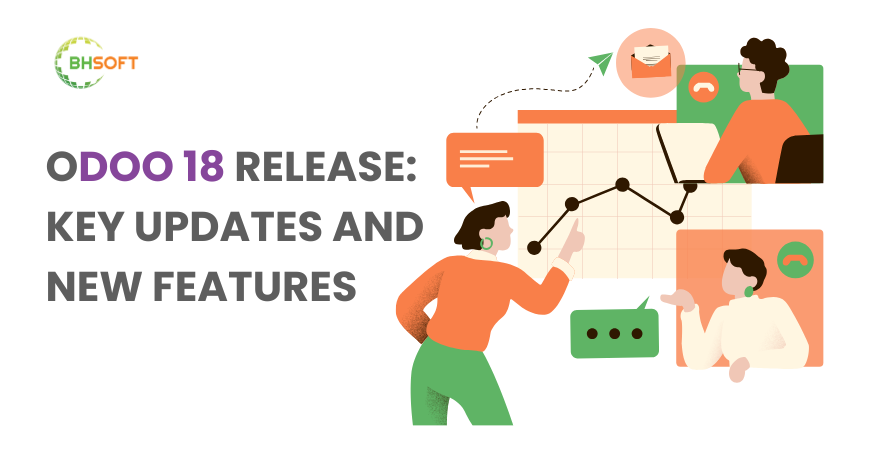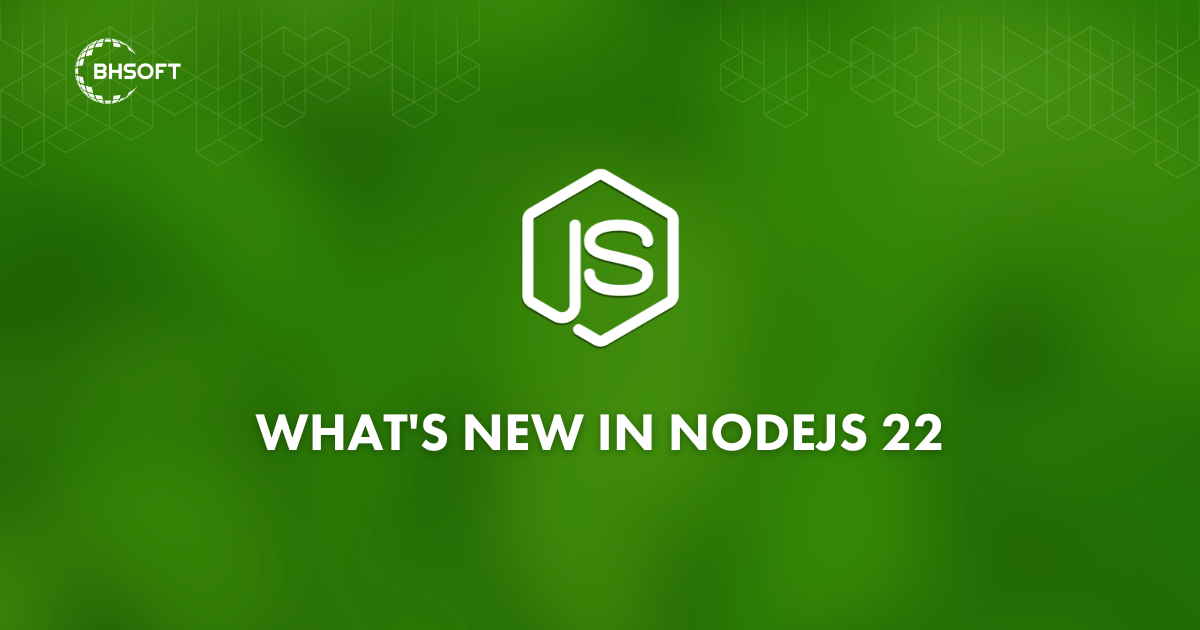Flutter 3.7: The Detailed Guidelines
On January 25th, at the Flutter Forward event, Google released the new version of Flutter – Flutter 3.7. The most recent version includes several fantastic new features. Some are the ability to design unique menu bars; cascading menus; tools to better support internationalization; new debugging tools; and much more. In this article, we’ll explore the new update in Flutter 3.7 using the detailed guidelines.
A brief introduction to Flutter
Flutter is an open-source framework by Google. It enables Flutter developers to create cross-platform, high-performance apps for iOS and Android devices using just a single Dart codebase.
According to Google, Flutter has attracted five million programmers. Furthermore, it has been used to create 700,000 apps. Flutter ranks third among open-source projects according to GitHub contributors.
Overview of the Flutter 3.7 updates
Flutter 3.7 came up with some pretty cool new features and updates. Those incredible improvements will undoubtedly aid developers in creating more intuitive apps.
Here are the top new features in Flutter 3.7:
– Menu bars and Cascading menus
– Impeller preview
– iOS release validation
– DevTools updates
– Custom context menus
The following are the main updates in Flutter 3.7:
– Material 3 support
– Scrolling Improvements
– Internationalization Tools and Docs
– Removing macOS 10.11 10.13
An in-depth look at Flutter 3.7’s new features
Now let’s get into the details of the Flutter 3.7 guidelines.
Menu bars and Cascading menus
Now, Flutter developers can build menu bars and cascading context menus.
Create a menu bar for macOS using the PlatformMenuBar widget, which defines platform-native menu bars rendered by macOS rather than Flutter.
Additionally, you can create Material Design menus that offer cascading menu bars (MenuBar) or standalone cascading menus that are triggered by other UI elements (MenuAnchor) across all platforms. The menu items can be either custom widgets or new menu item widgets (MenuItemButton, SubmenuButton). And these menus are completely customizable.
Impeller preview
One of Flutter’s most exciting additions in this update is the new Impeller. This graphic engine is accessible for preview on the stable channel of iOS. For the majority of applications, the Impeller’s performance is likely to equal or surpass that of the Skia renderer. And when it comes to fidelity, Impeller implements all but a small number of infrequently occurring corner cases.
Even though Impeller satisfies the rendering requirements of the majority of current Flutter applications on iOS, there are still a few API gaps. Users might also detect tinier visual variations in rendering between Skia and Impeller. Furthermore, Impeller is not available for Android yet, but the Flutter Team will do so soon.
iOS release validation
A checklist of settings to update ensures that your app is ready for submission to the App Store.
Before an iOS app is submitted to the App Store, a feature called flutter build ipa checks and validates specific settings. This informs the developer of any adjustments that must be made before submission. It also assists in ensuring that the application is prepared for release.
Flutter developers can prepare apps for release with the aid of this new feature, which is a checklist of settings to update.
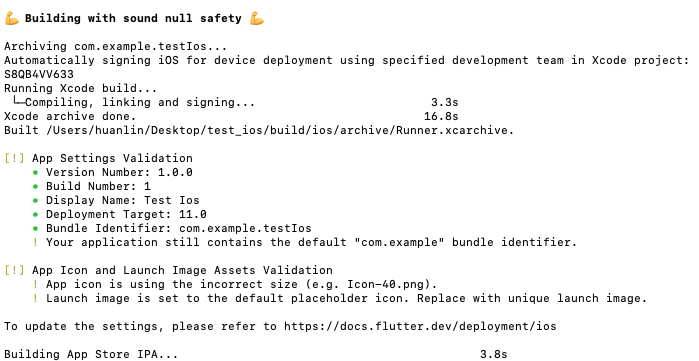
DevTools updates
Numerous new tool features and general test improvements are included in the Flutter 3.7 release. DevTools’ memory debugging tool has undergone a complete overhaul. Three new feature tabs, Profile, Trace, and Diff, support all memory debugging features that have previously been supported and add more to facilitate debugging. According to the Flutter team, one of the new features is the capability to analyze the current memory allocation for your application. This works by memory class and type; help find the paths of code that are allocating memory for a set of classes at runtime; and find out the difference between 2 memory snapshots. As a result, this will enable you to comprehend the memory allocation at two different times.
Those tabs include the ability to analyze the current memory allocation for the application. This works by memory class and type; helps find the paths of code that are allocating memory for a set of classes at runtime; and finds out the difference between 2 memory snapshots. As a result, this will enable you to comprehend the memory allocation at two different times.
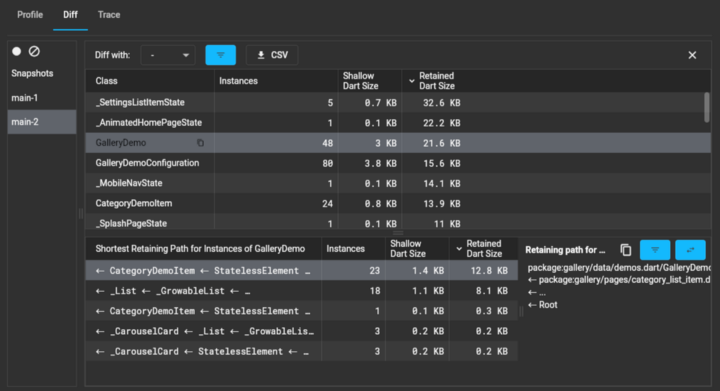
Custom context menus
Flutter 3.7 allows developers to create custom menus anywhere they want in their apps. By doing this, the user experience is more personalized. This works is by giving existing widgets, like TextField, which by default display context menus, a new contextMenuBuilder parameter.
Any child widget from the contextMenuBuilder is returnable, including context menu modifications to match the default platform. You can create “Button Display Image” widgets and “Save on right click or long press” using this feature in addition to selecting text.
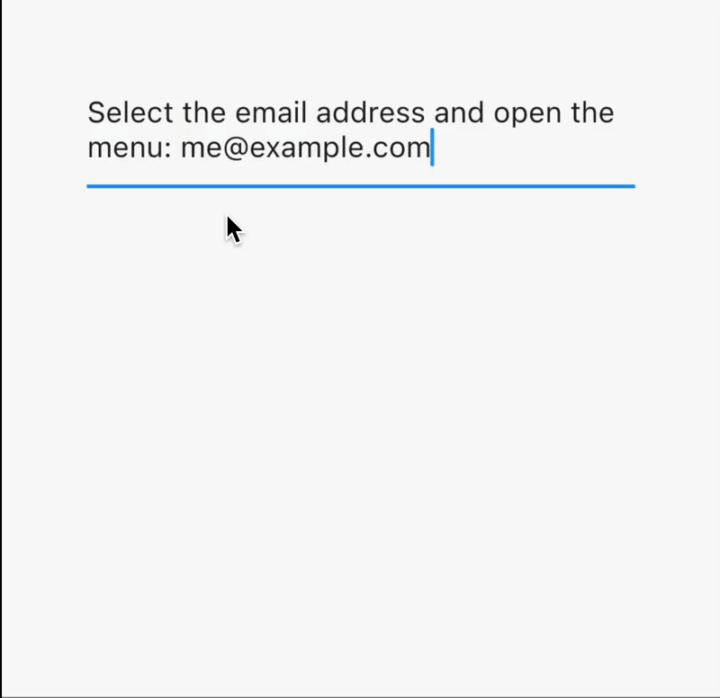
Concerning the new enhancements in Flutter 3.7
Now is the time to look at Flutter 3.7 guidelines about the most interesting updates.
Enhanced Material 3 support
In Flutter 3.7, Google moved several widgets and improved support for Material 3. You must specify useMaterial3 in the application ThemeData widget to use it. You can tell when Material 3 has been successfully activated by looking for the FAB (Floating action button). This button will be rectangular in shape rather than its customary round shape.
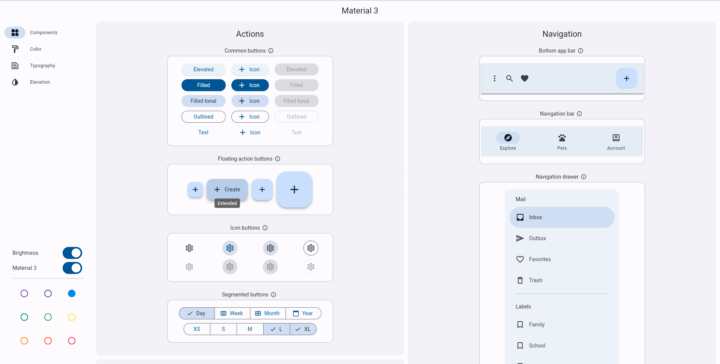
Scrolling Improvements
This update brings a number of scrolling improvements, including improved handling for text selection in scrolling contexts and new widgets. Scrollbars and DraggableScrollableSheet, and polish and refinement for trackpad interactions are examples.
This change will allow the user to return null from itemBuilder and indicate the end of the list, and make it easier to work with scrolling widgets like ListView.
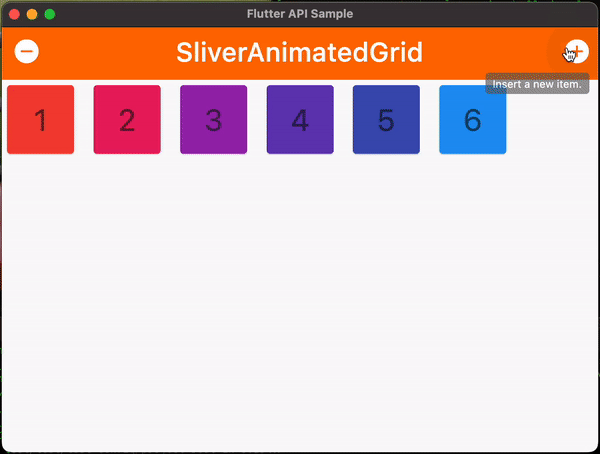
Internationalization tools and docs
In this update, the gen-l10n tool has been rewritten to support:
– Descriptive syntax errors.
– Complex messages involving nested/multiple plurals selects, and placeholders.
Sunsetting macOS 10.11 through 10.13
According to the Flutter Team, removing support for 10.13 as well would have limited additional impact. This also helps the team to greatly simplify the codebase. By doing this, the compressed size of the Flutter engine is reduced by about 100KB.
These other revisions
There are still many other updates, such as toImageSync, Custom shader support improvements, Font asset hot reload, etc … You can reference the official announcement for more information.
Conclusion
In conclusion, the Flutter 3.7 update introduces a wealth of new features and improvements.
This is a significant step forward for the framework, and developers should take advantage of these new features to enhance their apps. Hopefully, our Flutter 3.7 guidelines have given you a general understanding of the most recent Flutter update.
As a leading offshore development company, BHSoft continuously updates the most recent technologies. We offer excellent Flutter Services and highly skilled Flutter programmers. You can rely on us if you need help or if you need to hire Flutter Developers. Having aided numerous businesses all over the world, we have the know-how to meet any of your company’s needs.
Our team of experts has the necessary experience to provide you with the best Flutter services. We have a strong record of success in delivering top-notch products and services. Our team is always on hand to help you with any issues or questions you may have.
If you’d like to learn more about how we can help you, please get in touch with us today.