Home > Insight > IT Business
Top 10 Best Software Testing Tools in 2026
5 minutes read
Audio description available
Oct 21, 2025
In the fast-evolving world of software development, testing has become more crucial than ever. As digital products grow in complexity, ensuring their reliability, scalability, and performance requires the right set of tools. The software testing landscape in 2026 is dominated by automation, AI-powered testing, and advanced analytics — helping QA teams deliver flawless user experiences faster.
In this article, we’ll explore the Top 10 Best Software Testing Tools in 2026—a curated list based on performance, integration capabilities, user feedback, and market adoption. Whether you’re managing a QA team or leading product delivery, these tools will help you streamline workflows, improve test accuracy, and accelerate release cycles. Stay ahead of the curve and discover which testing solutions can truly transform your software quality strategy.
Read more on: Top 10 Reasons Why Software Testing Is Important
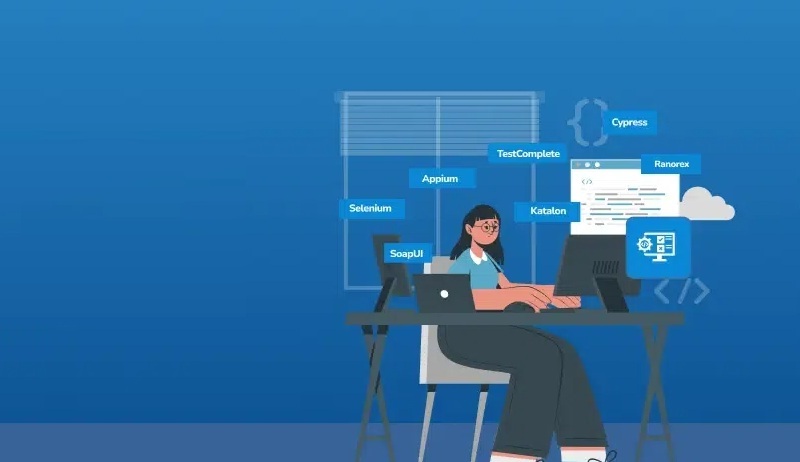
5 Key Benefits of Using Software Testing Tools
Integrating software testing tools into the Software Development Life Cycle (SDLC) delivers a wide range of advantages that directly improve product quality, accelerate delivery, and optimize team performance.
1. Enhanced Efficiency
Automated and continuous testing tools streamline the entire testing process by removing repetitive manual tasks. Teams can execute multiple test cases in parallel, detect bugs faster, and shorten time-to-market. This increased efficiency enables rapid development cycles without compromising on quality or stability.
2. Greater Accuracy
Software testing tools minimize the risk of human error and ensure consistent, reliable test results. By automating test execution and validation, teams can verify every functionality with precision, detect defects early, and maintain high product reliability across builds and releases.
3. Improved Scalability
Performance and load testing tools allow developers to simulate real-world traffic and user interactions. These insights help evaluate how well an application scales under varying loads, ensuring optimal performance even during peak usage and supporting long-term business growth.
4. Reduced Costs
Detecting and fixing issues early in the development phase prevents costly post-release failures. Automated testing tools help teams identify potential defects before deployment, significantly lowering maintenance costs and resource expenditure throughout the SDLC.
5. Stronger Collaboration
Test management platforms enhance communication and coordination between development, QA, and operations teams. With centralized dashboards, shared reports, and real-time visibility, teams can stay aligned on progress, improve traceability, and boost overall workflow efficiency.
Comparing Manual and Automated Testing Tools
| Criteria | Manual Testing | Automated Testing |
|---|---|---|
| Definition | Performed by human testers who manually execute test cases without using scripts or automation tools. | Uses automation tools and scripts to execute test cases automatically without human intervention. |
| Speed & Efficiency | Slower and time-consuming, especially for repetitive or regression tests. | Extremely fast and efficient; can run multiple test cases simultaneously. |
| Accuracy | Prone to human errors and inconsistencies. | Highly accurate and consistent across multiple test runs. |
| Cost | Lower initial cost but higher long-term cost for large projects due to repetitive testing needs. | Higher initial setup cost but more cost-effective over time for ongoing or large-scale testing. |
| Test Coverage | Limited test coverage due to manual effort constraints. | Provides extensive test coverage, ideal for complex or large-scale applications. |
| Human Insight | Excellent for assessing usability, UI/UX, and visual aspects that require human judgment. | Lacks human intuition; cannot evaluate design aesthetics or emotional user experience. |
| Maintenance | No maintenance required; manual execution each time. | Requires ongoing maintenance of test scripts and automation frameworks. |
| Best Use Cases | Exploratory testing, ad hoc testing, UI/UX evaluation, or small projects with limited scope. | Regression, performance, load testing, and large-scale or repetitive test scenarios. |
| Tools Examples | TestLink, Zephyr, and qTest for managing manual test cases. | Selenium, Katalon Studio, Cypress, Apache JMeter, and TestComplete for automated testing. |
| Integration with CI/CD | Typically not integrated with CI/CD pipelines. | Seamlessly integrates with CI/CD workflows for continuous testing. |
Read more: Chatbot Development Services
Top 10 Best Software Testing Tools
1. Playwright — Modern Web E2E Automation Tool
Playwright, developed by Microsoft, is one of the most modern and versatile end-to-end (E2E) testing frameworks for web applications. It allows testers to automate browsers such as Chromium, Firefox, and WebKit with a single API, making it ideal for teams that need true cross-browser automation.
Pros:
- Supports multiple browsers out of the box (Chromium, Firefox, WebKit).
- Enables parallel test execution for faster test runs.
- Offers API-level testing, network interception, and tracing.
- Integrates smoothly into CI/CD pipelines for fast, reliable automation.
- Excellent for modern web applications built with frameworks like React, Angular, or Vue.
Cons:
- Slightly steeper learning curve for non-developers.
- Limited support for older browsers (IE or outdated versions).
- Requires technical setup to leverage all advanced features.
2. Selenium — The Long-Standing Standard for Web Automation
Selenium is the industry pioneer in browser automation and remains one of the most widely used testing frameworks. It supports multiple languages (Java, Python, C#, JavaScript, etc.) and browsers, making it the go-to tool for enterprise-level and legacy systems.
Pros:
- Highly mature and community-supported with extensive documentation.
- Compatible with nearly all browsers and operating systems.
- Works with a wide range of programming languages and frameworks.
- Perfect for regression testing and enterprise-grade systems.
Cons:
- Slower execution compared to Playwright or Cypress.
- Requires more complex setup and maintenance.
- Debugging and reporting can be cumbersome without additional tools.
3. Cypress — Developer-Friendly Web Automation Tool
Cypress is an open-source test automation tool focused on developer experience and fast feedback loops. It runs directly in the browser, giving testers real-time insights into how the application behaves during execution.
Pros:
- Easy to learn and set up; perfect for frontend developers.
- Built-in dashboard, time travel debugging, and automatic waits.
- Executes tests in the same run-loop as the application, ensuring accuracy.
- Great for CI/CD integration and visual debugging.
Cons:
- Historically limited cross-browser support (improving rapidly).
- Primarily suited for web testing (less flexible for APIs or mobile).
- Runs only in JavaScript, limiting language options.
4. Postman — Industry-Standard API Testing Tool
Overview:
Postman has become the gold standard for API testing and development. It helps teams design, test, and document APIs with ease, while also supporting automation through its scripting and CI/CD integration capabilities.
Pros:
- Powerful API request builder and environment management.
- Supports mock servers, collections, and automated test scripts.
- Seamless integration with CI/CD tools like Jenkins and GitHub Actions.
- Ideal for both manual and automated API testing.
Cons:
- Primarily focused on API testing (no UI or performance testing).
- Limited advanced reporting unless using Postman Enterprise.
- Not open source (cloud features require paid plans).
5. Apache JMeter — Load and Performance Testing Tool
Apache JMeter is a free, open-source tool designed for load testing, stress testing, and performance analysis. It can simulate heavy loads on servers, networks, or applications to measure performance and scalability.
Pros:
- 100% open source and highly extensible.
- Supports HTTP, FTP, JDBC, SOAP, and REST protocols.
- Generates detailed performance metrics and graphs.
- Integrates with CI tools and cloud platforms for large-scale testing.
Cons:
- UI is less intuitive compared to commercial tools.
- Steep learning curve for beginners.
- Heavy tests may require manual tuning for performance optimization.
6. Appium — Cross-Platform Mobile Automation
Appium is the leading open-source tool for mobile test automation, supporting both Android and iOS. It uses the WebDriver protocol, allowing testers to reuse existing web automation code and frameworks for mobile applications.
Pros:
- Cross-platform: supports native, hybrid, and mobile web apps.
- Compatible with major CI/CD tools.
- Uses standard WebDriver API, making it familiar for Selenium users.
- Excellent community support and frequent updates.
Cons:
- Setup can be complex, especially for iOS testing.
- Execution speed slower than native frameworks (e.g., Espresso, XCUITest).
- Requires device farms or emulators for scalability.
7. Katalon Studio — All-in-One Test Automation Platform
Katalon Studio is a comprehensive testing platform that supports web, mobile, API, and desktop testing. It combines record-and-playback capabilities with scripting flexibility, catering to both technical and non-technical testers.
Pros:
- Supports multiple platforms (web, API, mobile, desktop).
- Low-code environment plus advanced scripting mode.
- Built-in test management, reporting, and CI/CD integration.
- Offers both free and enterprise editions.
Cons:
- Free version has limited advanced features.
- Slightly heavier installation footprint than lighter frameworks.
- Less customizable than pure code-based frameworks.
8. Robot Framework — Keyword-Driven Automation Framework
Robot Framework is a keyword-driven test automation framework that enables testers to create readable and reusable test cases. It is highly extensible with libraries for web, mobile, and API testing.
Pros:
- Readable syntax makes it easy for non-programmers.
- Large ecosystem of libraries and plugins (Selenium, Appium, Requests).
- Easy integration with CI/CD pipelines.
- Strong community and good documentation.
Cons:
- Slower execution speed compared to code-based frameworks.
- Requires additional setup for complex custom testing.
- Limited built-in debugging tools.
9. BrowserStack / LambdaTest / Sauce Labs — Cloud Cross-Browser Testing
These cloud-based platforms enable real browser and real device testing without managing infrastructure. They are widely used for cross-browser compatibility and mobile device coverage.
Pros:
- Access to thousands of browsers and devices in the cloud.
- Seamless integration with Selenium, Playwright, and Cypress.
- Eliminates the need to maintain internal test environments.
- Offers visual testing, geolocation, and network condition simulation.
Cons:
- Subscription-based (can be expensive for small teams).
- Dependent on internet connectivity and cloud availability.
- Execution speed may vary depending on network conditions.
10. TestRail / Xray / Zephyr — Test Management Tools
While not automation tools themselves, test management systems like TestRail, Xray, and Zephyr are essential for managing, tracking, and reporting test activities in large QA teams.
Pros:
- Centralized test case management and reporting.
- Integration with Jira, CI/CD tools, and automation frameworks.
- Helps ensure traceability between requirements, tests, and defects.
- Enables better team collaboration and QA transparency.
Cons:
- Usually requires paid licenses for full functionality.
- Needs integration setup with automation frameworks.
- Learning curve for teams new to structured test management.
Conclusion
In conclusion, as an IT outsourcing company in Vietnam, our commitment to rigorous software testing is more than a technical requirement—it’s a strategic advantage. By thoroughly validating every feature, performance benchmark, security layer, and user interaction, we help ensure that your product not only meets expectations, but excels in the market. With a robust testing process, you’ll enjoy faster delivery, reduced risk, lower maintenance costs, and greater confidence both for your team and your users. At the heart of successful software development is an unwavering focus on quality—and that’s exactly what we bring to the table.
Let’s build something that scales. Contact us to get started.
FAQs
Software testing tools are specialized applications that help ensure software quality by detecting bugs, validating functionality, and improving performance. They automate repetitive tasks, streamline manual testing, and enable early issue detection—allowing developers to save time, boost accuracy, and deliver reliable, high-performing software.
Software testing tools play a vital role throughout the SDLC by ensuring functionality, performance, and security. They help validate software features, test scalability under load, detect vulnerabilities, and support continuous testing in Agile workflows—ultimately ensuring high-quality, reliable, and secure software delivery.
Start by defining your testing needs — what type of app you’re testing, your goals, and the level of automation required. Then, evaluate tool features like automation, cross-platform support, and reporting. Make sure the tool integrates well with your tech stack (e.g., CI/CD, JIRA, Git) and fits your budget. Choose solutions that can scale with your project for long-term efficiency and growth.
Common challenges include integration issues, where tools may not work smoothly with existing systems; a steep learning curve, especially for complex tools like JMeter or LoadRunner; hidden costs from training, maintenance, and plugins; and limitations in cross-platform testing, which can lead to inconsistent results across devices and browsers. Overcoming these requires choosing flexible, well-documented tools, investing in training, and evaluating total costs before adoption.


