How Azure Integration Services Streamline Business Operations
Nowadays, cloud solutions are a major trend due to the growing demand for fast services and rapid application delivery. Cloud technologies benefit businesses in many ways, but one of the most significant advantages is the ability to integrate multiple independent systems and applications in the cloud without sacrificing scalability or consistency.
The most popular cloud service platforms on the market today are AWS and Microsoft Azure. In our new blog post, BHSOFT will help you gain a deeper understanding of Microsoft Azure and how we leverage it in our client projects.
What is Microsoft Azure?
Microsoft Azure is Microsoft’s most successful public cloud offering. It was first introduced at the 2008 Microsoft PDC Conference under the name Windows Azure.
Initially, it offered basic services such as Azure Storage, Cloud Services, and Virtual Machines. Microsoft aimed to make Windows Azure the new server-based operating system environment in the cloud.
In 2009, SQL Azure was added with the message “Everybody is welcome in the cloud.” In 2014, Windows Azure was officially renamed Microsoft Azure.
Microsoft Azure has opened a new era of “Cloud Platform as a Service” for developers worldwide. Today, Azure is a mature and reliable cloud platform that offers a wide range of services directly through the Azure portal.
Microsoft Azure App Services
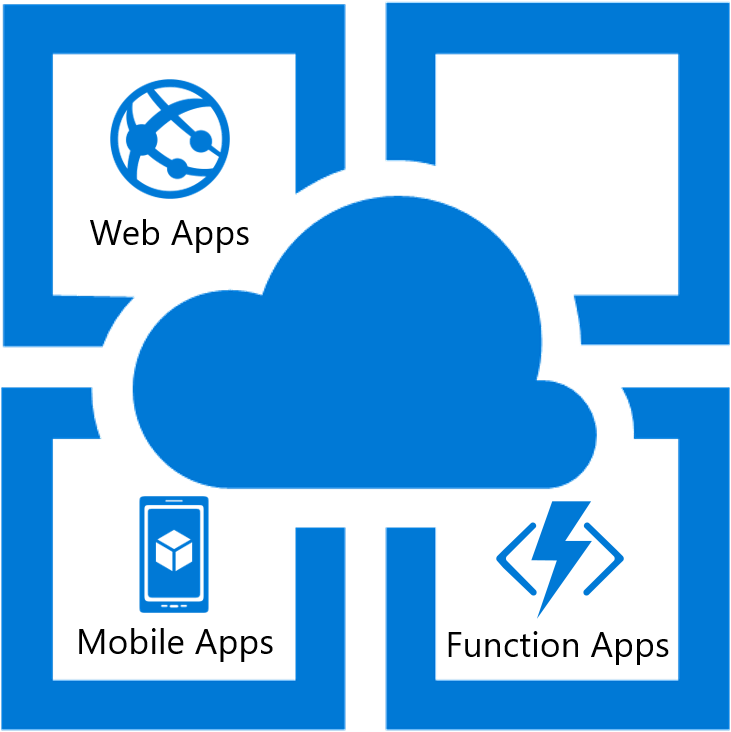
Microsoft Azure App Service is a fully managed platform designed to help teams build, deploy, and scale web, mobile, and API applications with ease. It provides a streamlined development experience and integrates seamlessly with Azure’s broader ecosystem—making it a preferred choice for modern cloud-native solutions.
Core Components of Azure App Service
Azure App Service is built around three primary services, each tailored to specific application needs:
- Web Apps – Run modern web applications and APIs in a secure, scalable Azure environment.
- Mobile Apps – Power the backend for mobile applications with built-in authentication, push notifications, and offline sync.
- Function Apps – Execute event-driven, serverless functions that respond to triggers such as messages, queues, events, or scheduled tasks.
At BHSOFT, we highly value for its ability to accelerate development and deployment. We have leveraged Azure App Service many times to build custom web applications and APIs. Explore how we utilized Azure App Service, Cosmos DB, and Azure Blob Storage to develop a robust and scalable web application.
Learn more: Leading GIS mapping services company in Vietnam
Why Azure Integration Services Leads the Innovation Race
If innovation had a leaderboard, Microsoft Azure Integration Services would sit firmly at the top. This suite of services eliminates the friction between legacy systems, modern cloud apps, and emerging AI-powered solutions. Each service solves a distinct integration challenge while enabling a unified, future-ready architecture.
1. Azure Logic Apps — Visual Workflow Automation
Azure Logic Apps is a powerful orchestration engine that automates workflows and connects systems through visual, low-code design.
With 800+ prebuilt connectors, you can integrate cloud apps, on-premise systems, and AI services in minutes.
Common use cases include:
- Connecting mainframe systems with Microsoft 365
- Triggering AI workflows from ERP events
- Automating multi-step approvals without writing custom code
2. Azure API Management — Secure, Modern API Gateway
Azure API Management modernizes legacy system access by providing a secure, scalable interface for your APIs.
It enables you to:
- Expose legacy capabilities as modern APIs
- Control access with enterprise-grade security
- Monitor API usage with rich analytics and reporting
- Standardize API governance across teams
3. Azure Service Bus — Reliable Enterprise Messaging
Azure Service Bus delivers trusted messaging for mission-critical workflows.
It supports:
- Exactly-once delivery
- Hybrid cloud messaging
- Patterns such as publish–subscribe, queues, and request–response
This ensures millions of daily messages are processed reliably and consistently.
4. Azure Event Grid — Real-Time Event-driven Integration
Azure Event Grid enables instant reactions to business events.
When a customer updates CRM data, inventory changes, or a payment is processed, Event Grid automatically triggers downstream applications—ensuring real-time responsiveness across your ecosystem.
5. Azure Functions — Serverless Compute for Integration Logic
Azure Functions provides scalable, pay-as-you-go compute for integration tasks such as:
- Data transformation
- Business rule execution
- Event processing
- Custom workflow logic
No infrastructure management required.
6. Azure Data Factory — Unified Data Integration
Azure Data Factory enables teams to integrate, transform, and orchestrate data from various systems—structured or unstructured.
It empowers analytics, AI, and real-time decision-making by ensuring your data is clean, consistent, and accessible.
Read more: Top Software Development Company for Startups
Microsoft Azure Integration Services
Application integration saves us from having to build a brand new application every time we need some extra functions. Application integration helps you to utilize the existing assets to innovate and upgrade your application.
Besides App Service, Azure is also well known for its Integration Services, which includes API Management, Logic Apps, Service Bus, and Event Grid. Microsoft Azure Integration Services is a Microsoft cloud offering of services for application integration. It provides a serverless compute experience that aims at consistency and efficiency when connecting applications.

In the concept of this article, BHSOFT will illustrate through a project of our partner, SEA-Solutions, how our developers used Azure Function to help our clients with integrating their systems. SEA-Solutions is among the top software development companies in Vietnam with more than 15 years of experience in the software industry as well as many projects involving Microsoft Azure. Sea-Solution also has its own cloud solution, which offers high-performance cloud infrastructure services at an affordable price.
The client business need
The client requires critical integrations with their application. They would like to use Microsoft Dynamics as their main CRM software. On the other hand, they would like to use Xero as their accounting software for high security. The data also needs to be processed and reports are shown in Microsoft Power BI.
For instance, when an invoice is created with Microsoft Dynamics, it should also automatically be created and saved in Xero and vice versa. Once the invoice has been paid in Xero, the payment would be automatically updated in Microsoft Dynamics. Fast and precise system integration and data synchronization are the most crucial requirements for this project.
That is why our developers chose Microsoft Azure Integration services for better efficiency and consistency when it comes to connecting applications.
Microsoft Azure Integration Services
If innovation had a leaderboard, Microsoft Azure Integration Services would be leading the pack. Its robust ecosystem removes friction between legacy systems, modern cloud applications, and emerging AI-driven solutions. Each service addresses a specific integration challenge while supporting a unified and future-ready integration strategy.
Azure Logic Apps — Automated, Visual Workflow Integration
Azure Logic Apps acts as the orchestration layer that connects and automates workflows across disparate systems.
With 800+ prebuilt connectors, it enables rapid integration between cloud and on-premise applications—no custom code required.
Use cases include:
- Syncing mainframe systems with Microsoft 365
- Triggering AI-powered processes from ERP events
- Automating multi-step invoice or approval workflows
Azure API Management — Secure API Gateway for Modernization
Azure API Management provides a centralized API gateway that modernizes legacy system access while maintaining enterprise-grade security. It enables organizations to:
- Expose legacy capabilities through modern REST APIs
- Enforce authentication, throttling, and governance policies
- Monitor API performance and consumption with detailed analytics
- Safely share system functions with internal or external applications
Azure Service Bus — Reliable, Mission-Critical Messaging
Azure Service Bus ensures reliable message delivery across distributed systems—ideal for financial workflows and transactional processes.
Its capabilities include:
- Exactly-once delivery
- Publish–subscribe messaging
- Queue-based load distribution
- Hybrid environment support
Azure Event Grid — Real-Time Event Distribution
Azure Event Grid enables real-time, event-driven integration. Whenever a business event occurs—CRM updates, inventory changes, payment status updates—Event Grid instantly triggers downstream workflows or applications, ensuring your ecosystem reacts without delay.
Azure Functions — Serverless Logic at Scale
Azure Functions provides flexible, serverless compute power ideal for integration logic such as:
- Data transformation
- Business rule execution
- Event processing
- Lightweight custom workflows
It scales automatically and requires no infrastructure management, reducing operational overhead.
Azure Data Factory — Unified Data Movement and Transformation
Azure Data Factory enables teams to ingest, transform, and unify data across structured and unstructured sources.
It plays a crucial role in powering analytics, AI models, and Power BI dashboards by ensuring clean, consistent, and accessible data pipelines.
Azure Integration Trends Driving Success
The way organizations connect applications, systems, and data is changing rapidly—and Azure continues to evolve to meet those demands without overwhelming IT teams. These key integration trends are shaping digital transformation
AI-Powered Automation
Automation is no longer limited to repetitive, rule-based tasks. Modern integration platforms leverage AI to learn from operational patterns, detect anomalies before they impact performance, and intelligently adapt to changes in real time.
With Azure’s built-in AI connectors and Azure OpenAI capabilities, businesses can implement smart automation—even without a dedicated data science team.
Low-Code/No-Code Integration
Low-code and no-code tools are empowering more people across the organization to build, modify, and deploy workflows independently.
Azure Logic Apps and Power Platform enable business users to create solutions on their own timeline, reducing bottlenecks and accelerating innovation. This democratized approach ensures faster delivery and more responsive operations.
Intelligent Monitoring & Proactive Insights
Instead of waiting for failures to occur, Azure’s monitoring and observability tools provide end-to-end visibility across integration workflows.
With proactive alerts, real-time diagnostics, and performance analytics, teams can identify potential issues early, resolve them faster, and continuously optimize their integration landscape.
Multi-Cloud Strategy Execution
Enterprises increasingly operate across multiple cloud platforms and on-premises environments. Azure Integration Services serves as a neutral orchestration layer that makes multi-cloud integration practical, efficient, and secure.
By aligning Azure’s capabilities with a trusted cloud consulting partner, organizations can modernize their infrastructure, streamline operations, and drive measurable business outcomes through intelligent cloud adoption.
How we did it
Our team utilized Azure Function for our client application. Azure Function is an on-demand cloud service that offers developers the necessary infrastructure and resources needed to run their applications.
Developers can use Azure Functions to build web APIs, respond to database changes, process IoT streams, manage message queues, etc. Azure Function support multiple languages including C#, Java, JavaScript, Python, TypeScript, Node.js, etc.
In the project, we used Azure Function as an event-driven Webhook for the client CRM and accounting software.
We also used Azure Service Bus to process the message. Azure Service Bus offers queues where applications write and read messages and transfer messages from system to system securely. Azure Service Bus also offers both online & offline system support (The message will be sent once the system is online again). Apps and systems can operate independently while messages are still properly monitored.
Integrations we have implemented:
- Two-way integration with MS Dynamic CRM and Xero accounting software.
- Two-way integration of MS Dynamic CRM and Business Central accounting software.
- Integration between Xero and Vettrak Learning Management System.
- Xero supplies data to Microsoft Dataverse to use for PowerBI.
Conclusion
Microsoft Azure Integration Services can bring your business workflows together and help you to gain competitive advantages in the market. All you need is the right partner who can provide you with the right experts for your projects. If you are looking for a reliable partner to co-operate with you in your cloud project, don’t hesitate to contact us via hello@bachasoftware.com.

